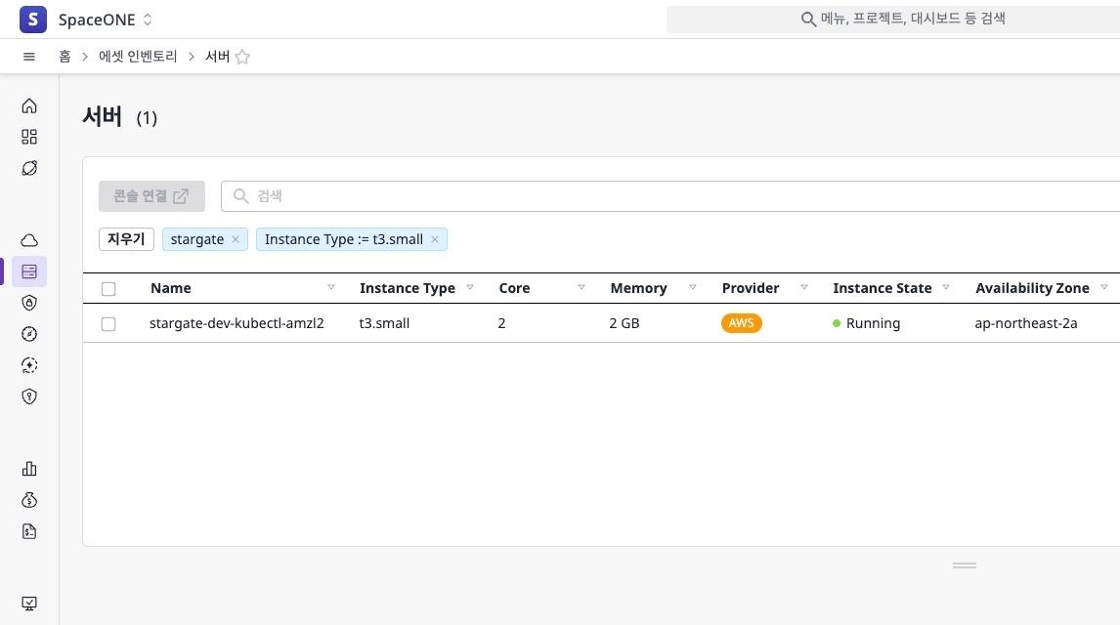Advanced Search
You can easily refine and verify data using the Advanced Search feature.
There are two ways to use the search box in data tables: Field Search and Keyword Search.
Field Search
Using the search fields provided by SpaceONE makes it much more convenient to search data.
and condition, meaning data is only shown in the table when all field values match.When you hover over the search box, all available field names for searching appear.
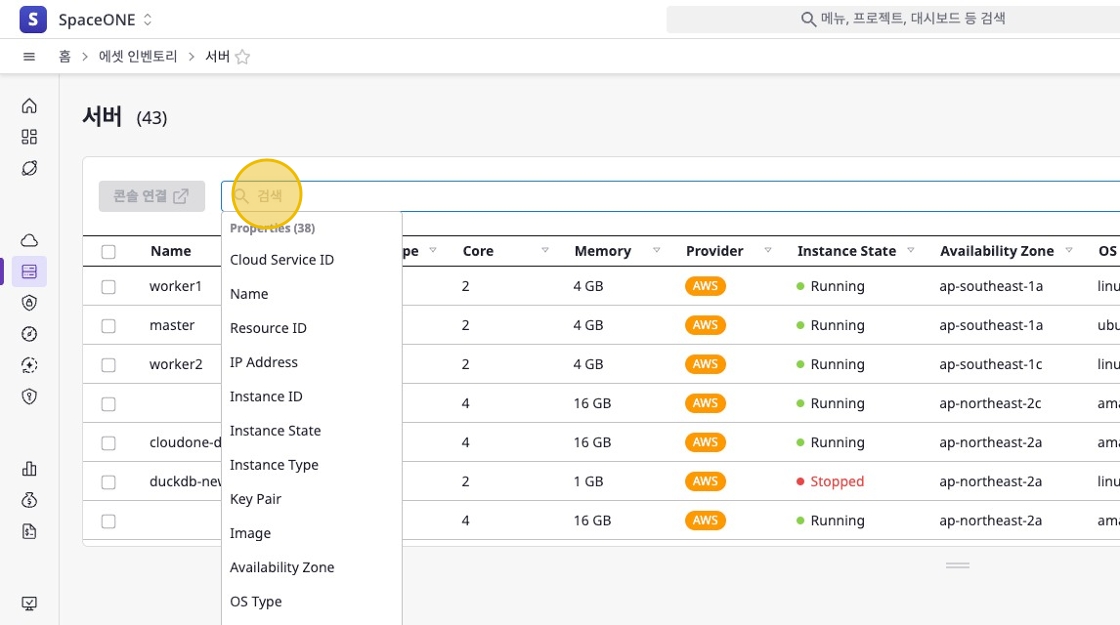
After selecting a field, you can either directly enter the field value or select from the suggested list.
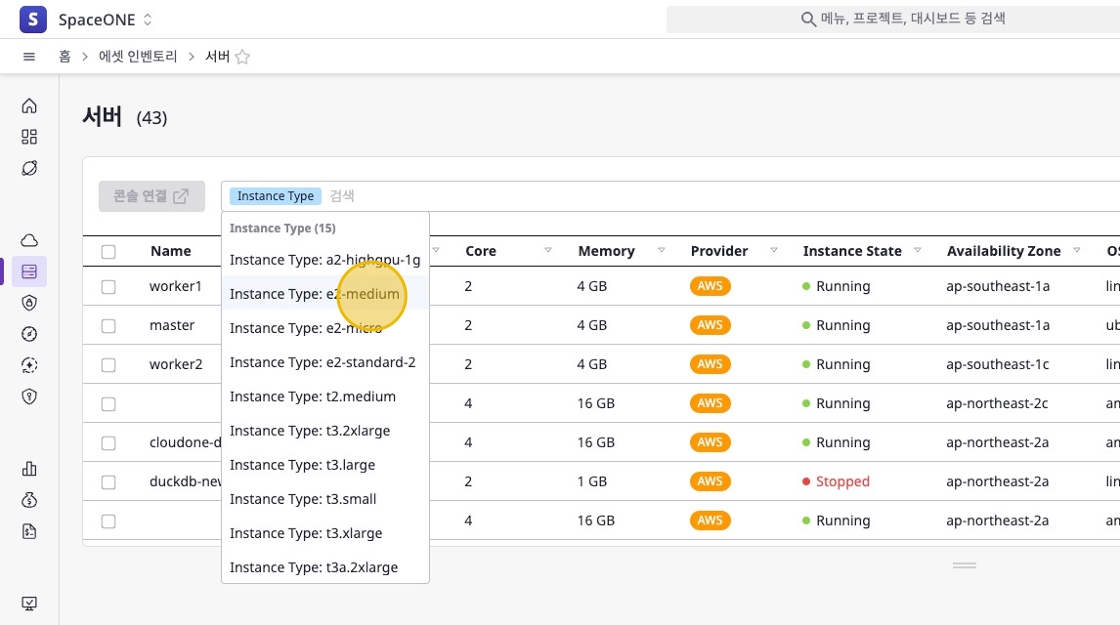
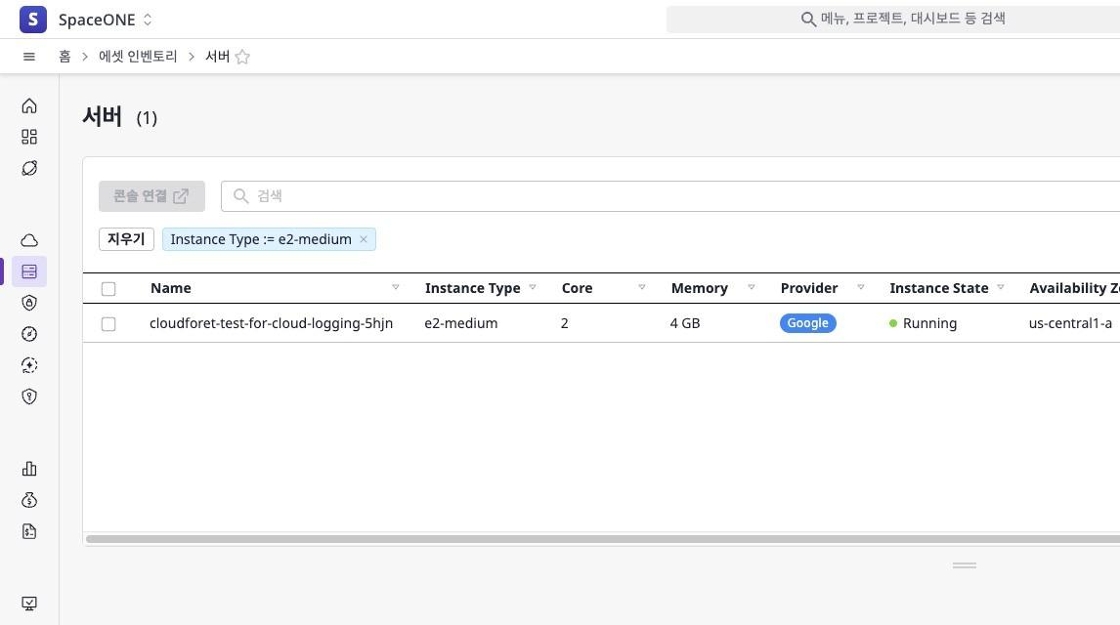
Keyword Search
Use Keyword Search when you want to search across all fields rather than being limited to specific fields.
or condition, meaning data is shown in the table if any field value matches.Enter text in the search box and press enter to filter and display data containing that keyword in the table.
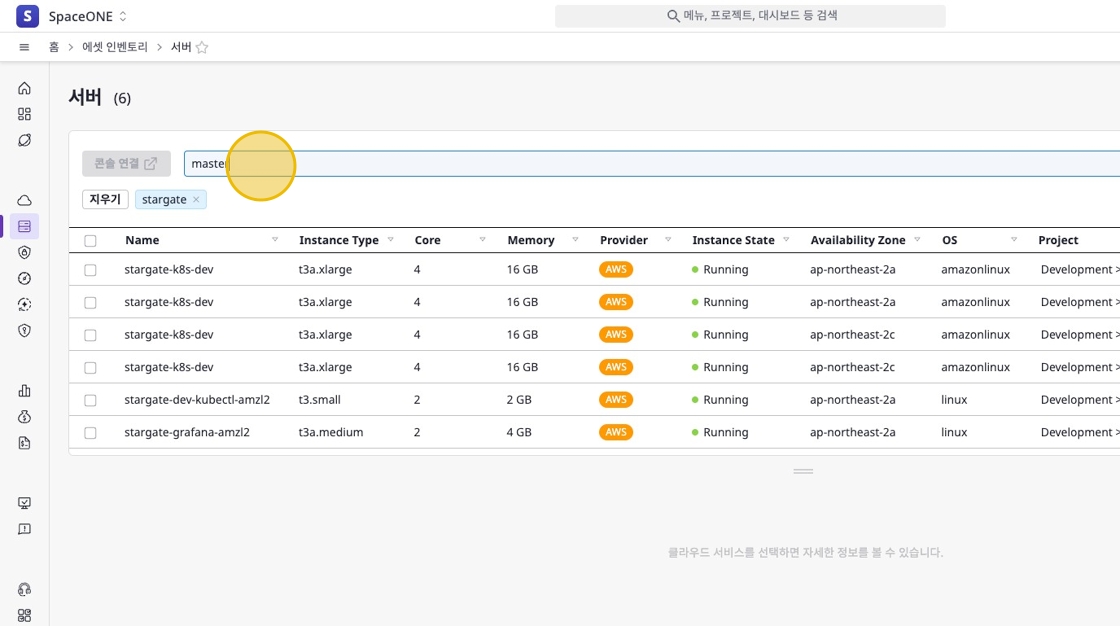
Advanced search and keyword search can be used together, and multiple searches are possible.