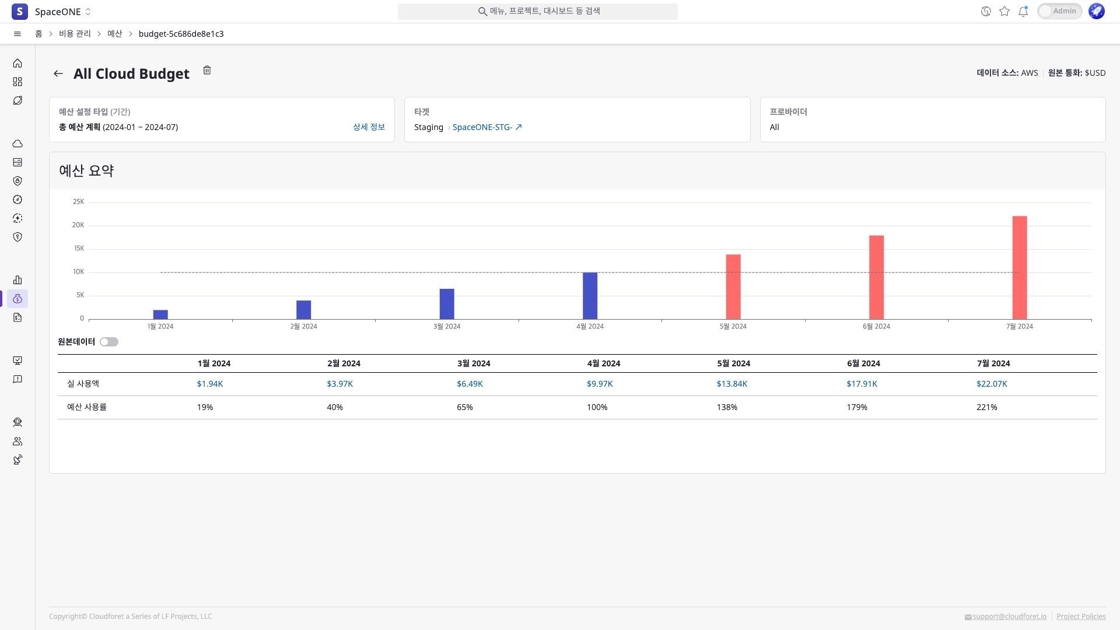Budget
Budget is a service that manages budgets by setting cost occurrence criteria for each project.
Creating a Budget
Navigate to Budget Creation Page
Click the [+ Create Budget] button on the right side of the budget page to move to the budget creation page.
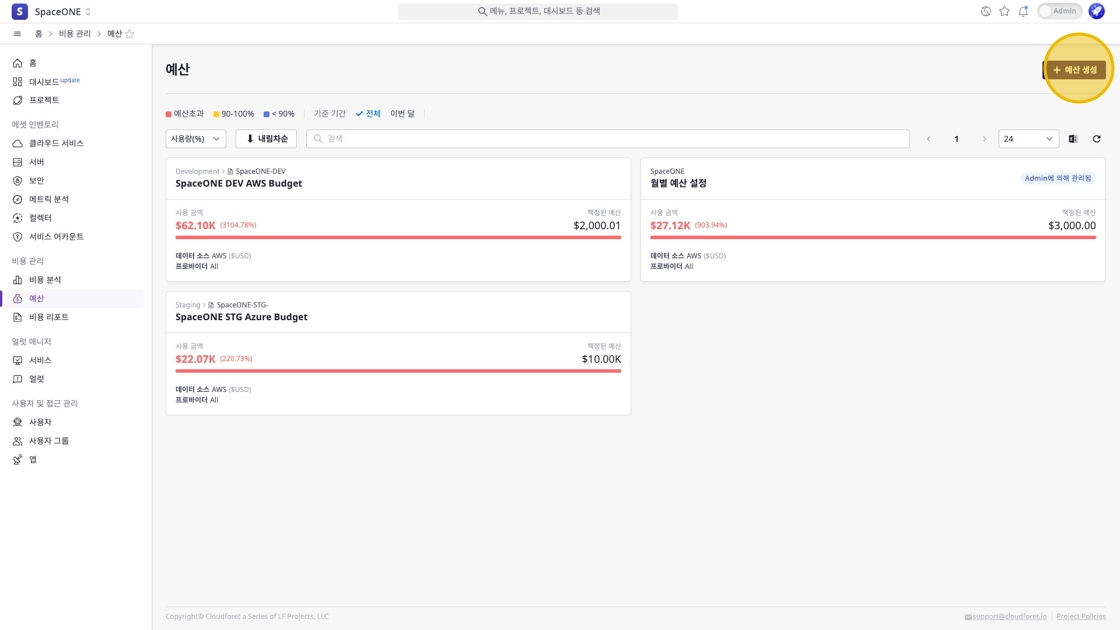
Enter Basic Information
Enter basic information on the budget creation page.
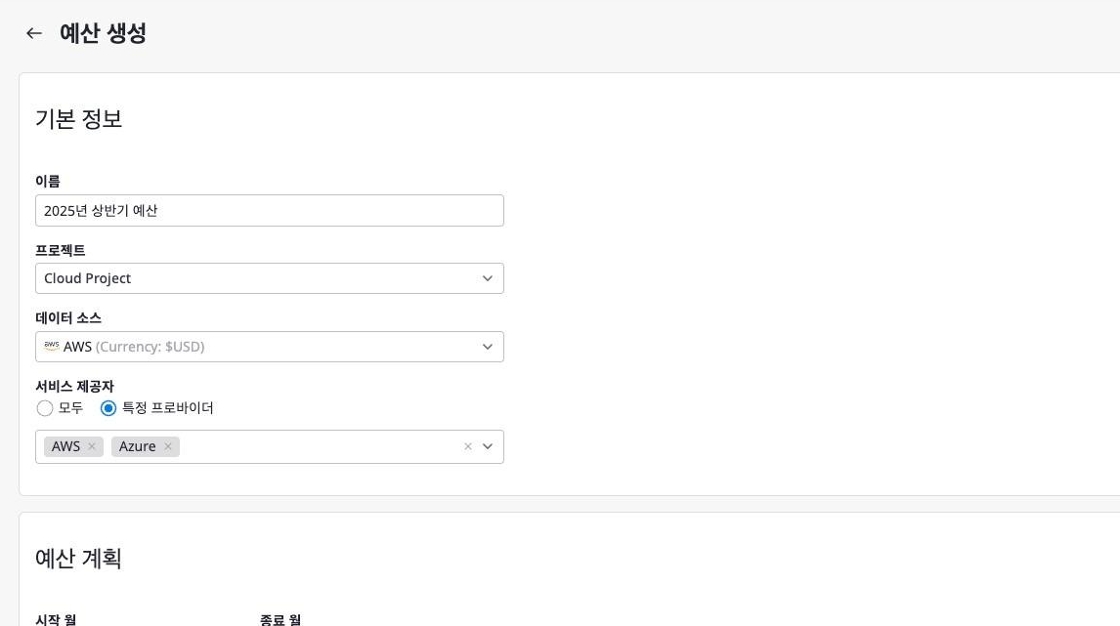
- Budget Name
- Project: Select the project to be managed under the budget.
- Data Source: Select the data source to be managed under the budget.
- Service Provider: Select the provider for cost occurrence criteria. If you select
All, data from all service providers will be retrieved.
Configure Budget Plan
You can set up the budget plan by choosing either Total Budget or Monthly Budget.
Select the Start Month and End Month, then set the budget.
Total Budget
Setting a total budget allows you to set a budget based on the total cost incurred during a specific period.
(1) Select the start month and end month.
(2) Select Set Total Budget.
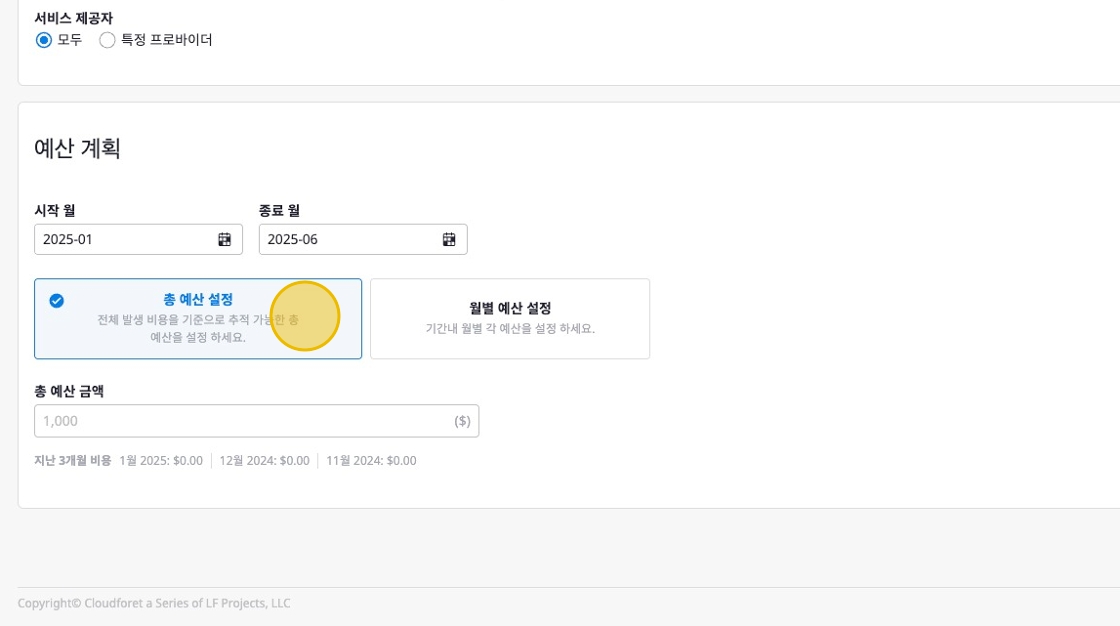
(3) Enter the total budget amount.
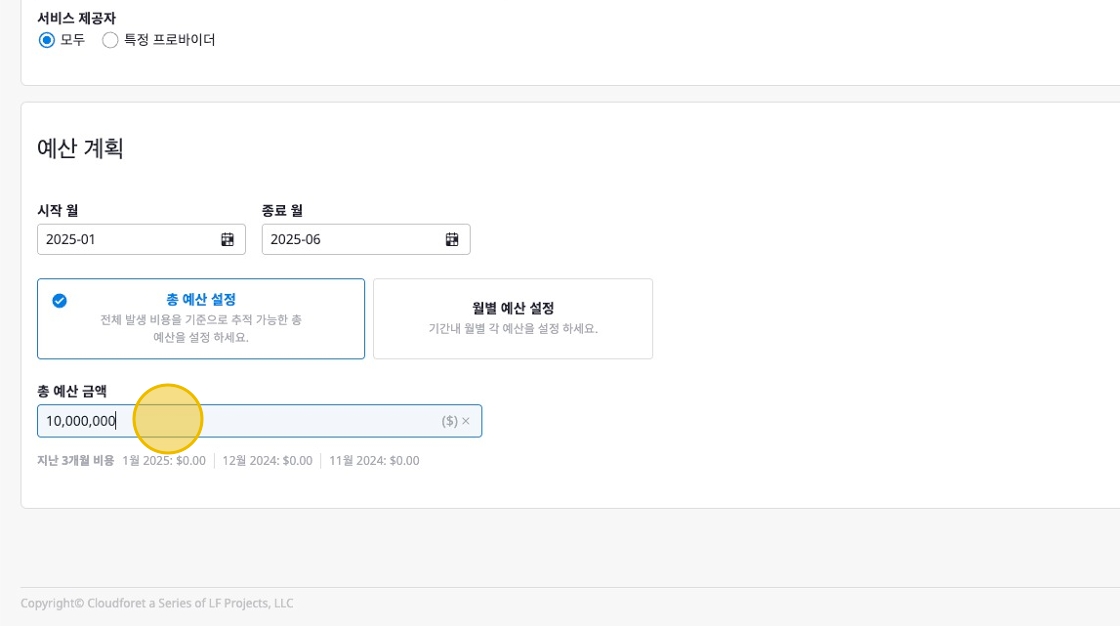
Monthly Budget
Setting a monthly budget allows you to set individual budgets for each month during the specified period.
(1) Select the start month and end month.
(2) Select Set Monthly Budget.
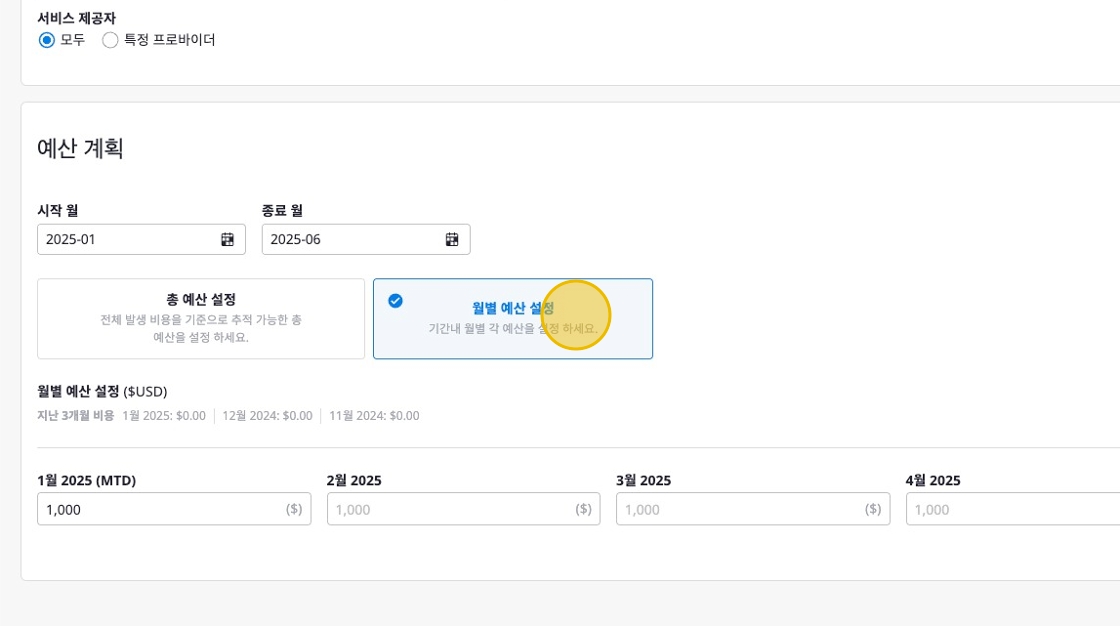
(3) Enter each monthly budget or click the [Auto Fill Budget Amount] button to automatically fill budgets with a consistent growth rate.
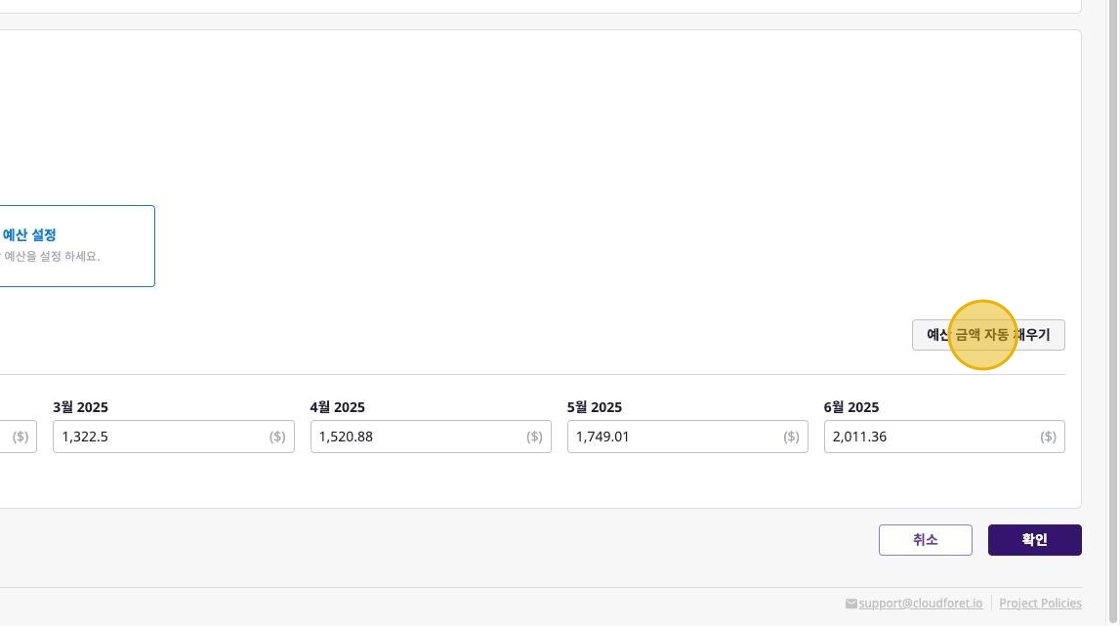
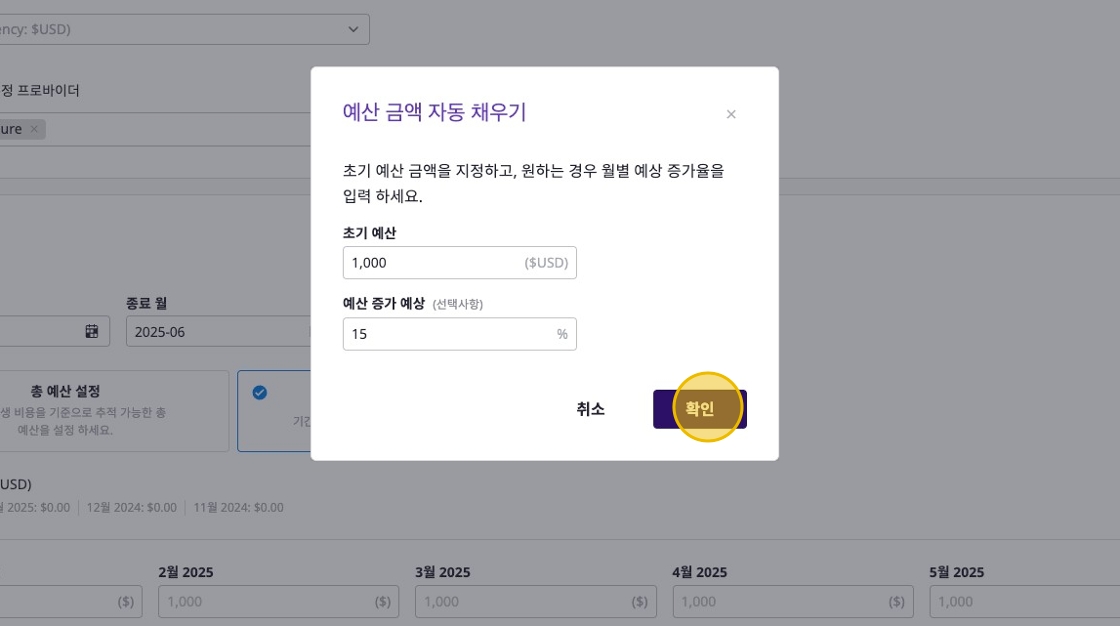
Complete Budget Creation
Click the [Complete] button in the bottom right to finish creating the budget.
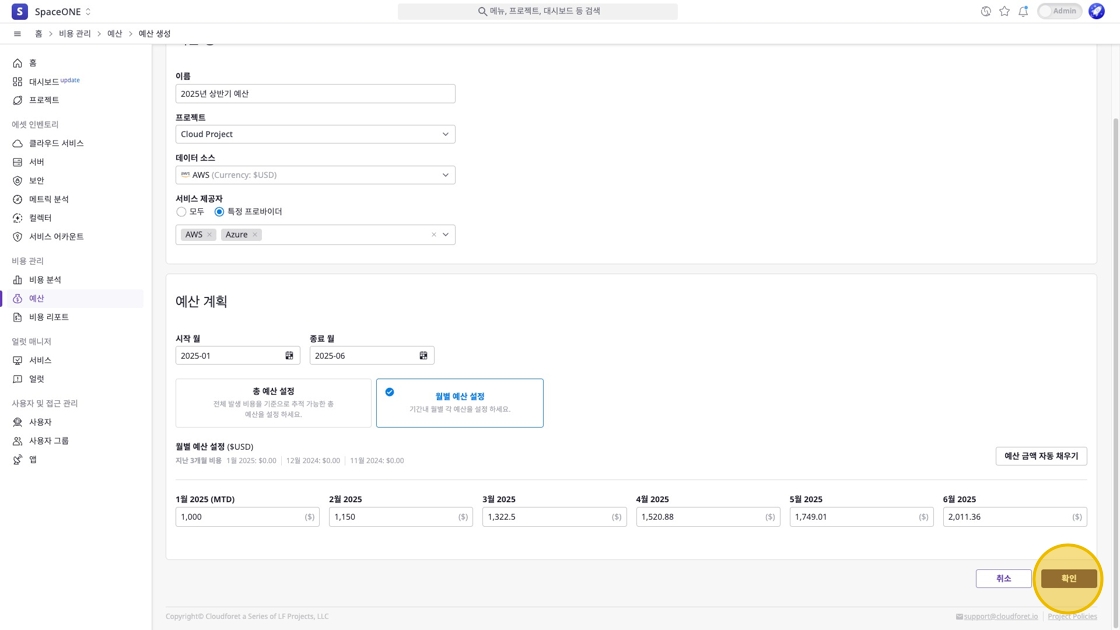
Checking Set Budget and Usage Status
You can see at a glance the budget data summary and budgets by project.
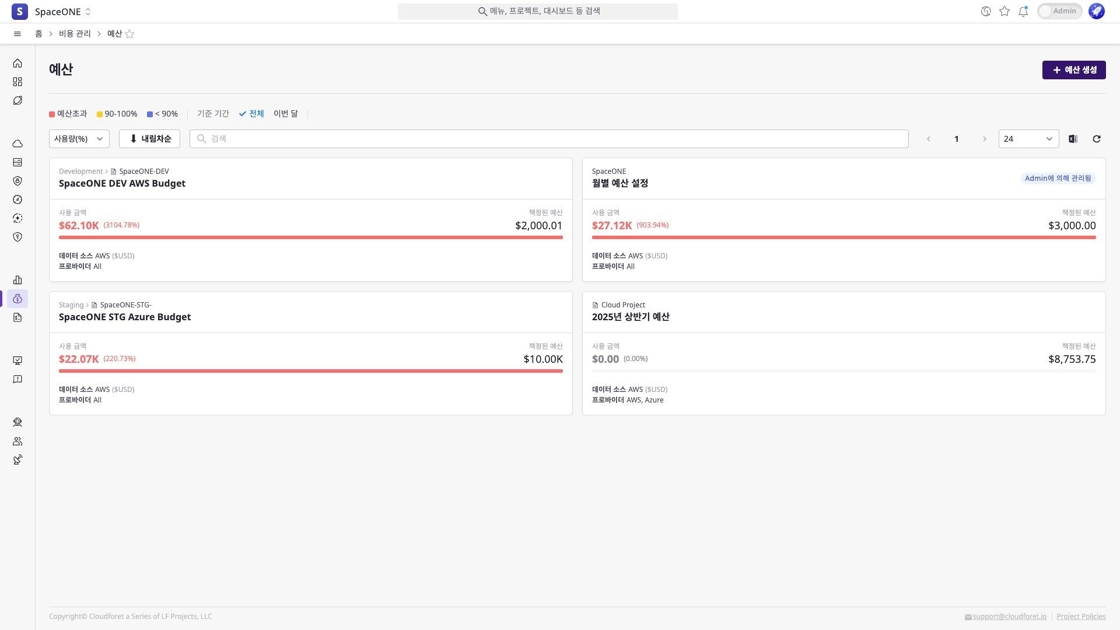
Budgets Created in Admin Mode
Budgets created in Admin mode display “Managed by Admin” on the right side of the budget card,
and these budgets cannot be modified or deleted in Workspace mode.
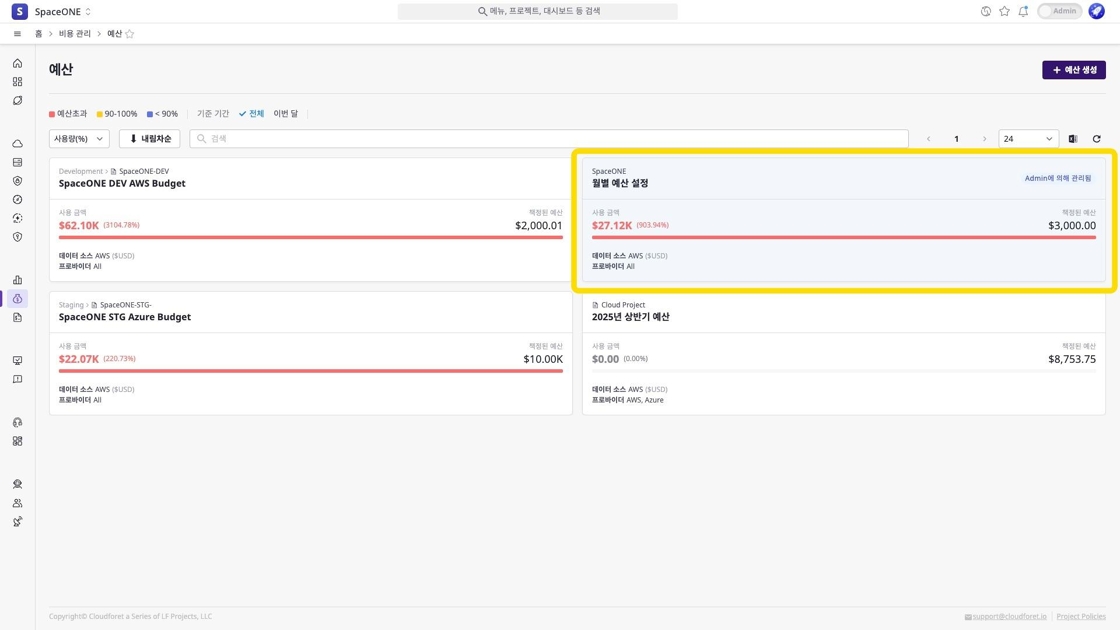
Filtering Budget Data
You can specify periods or apply exchange rates using the top filters, and search for specific projects or names through advanced search.
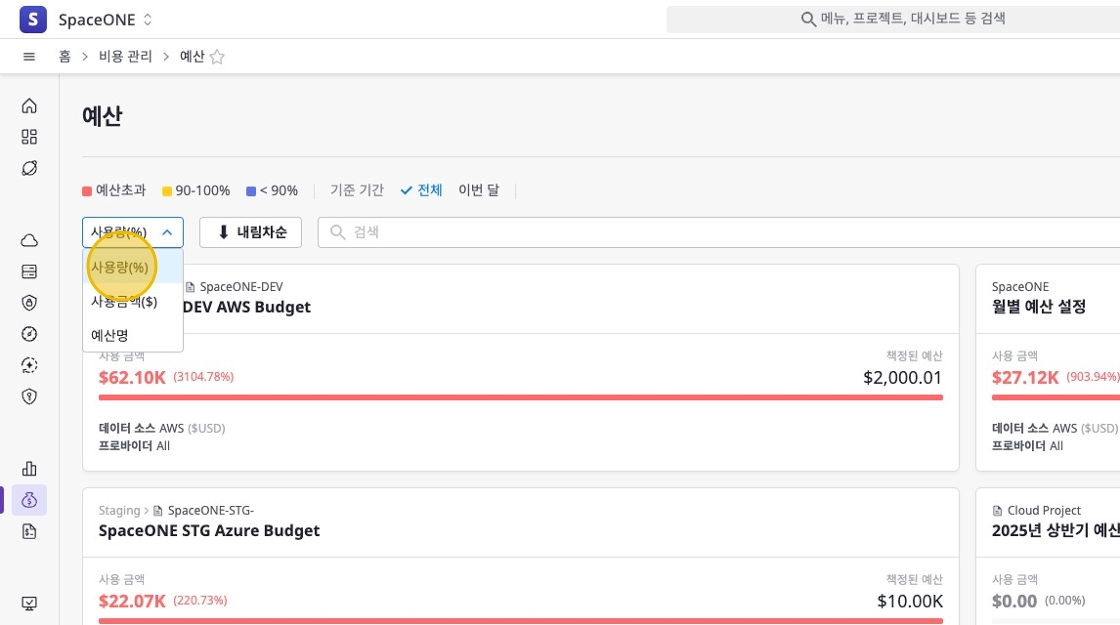
- Reference Period: You can view budgets for the entire period or a specific period (e.g., this month).
- Sort Criteria: You can sort by budget name, usage amount ($), usage percentage (%), etc.
- Sort Options: You can sort in descending or ascending order.
- Search Filter: You can quickly find specific budgets by searching for budget names or related elements.
Budget Detail Page
On the budget detail page, you can view detailed data of created budgets.