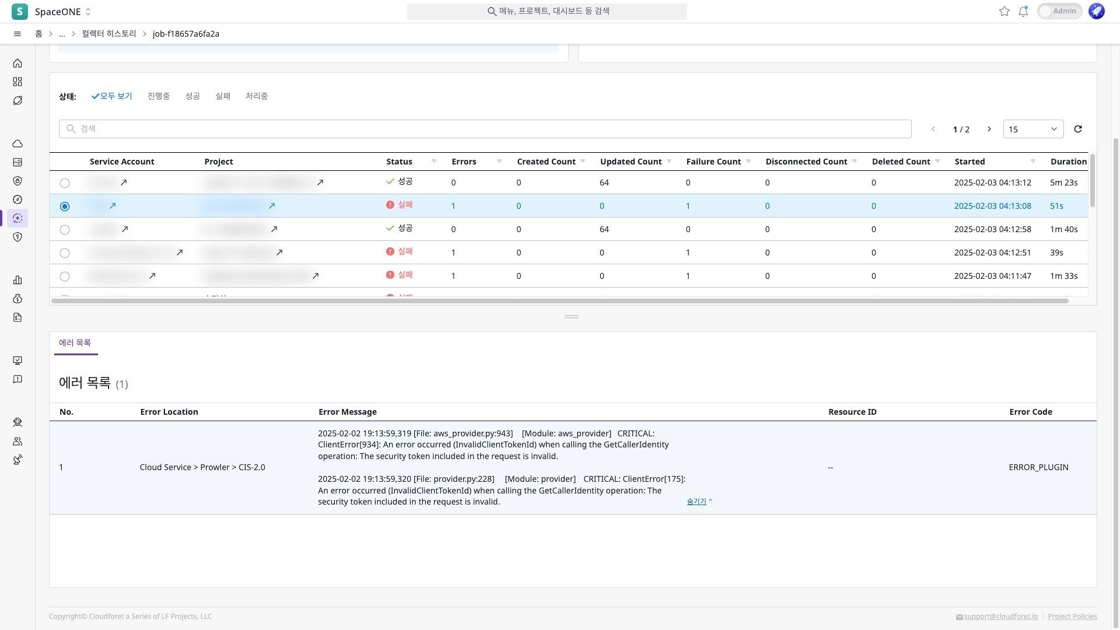Collect Data
Setting Up Automatic Collection
After creating a collector, you can modify the automatic collection schedule for each collector.
Modifying Schedule from Collector List Page
You can enable/disable automatic collection using the schedule toggle button in each collector card area on the collector list page.
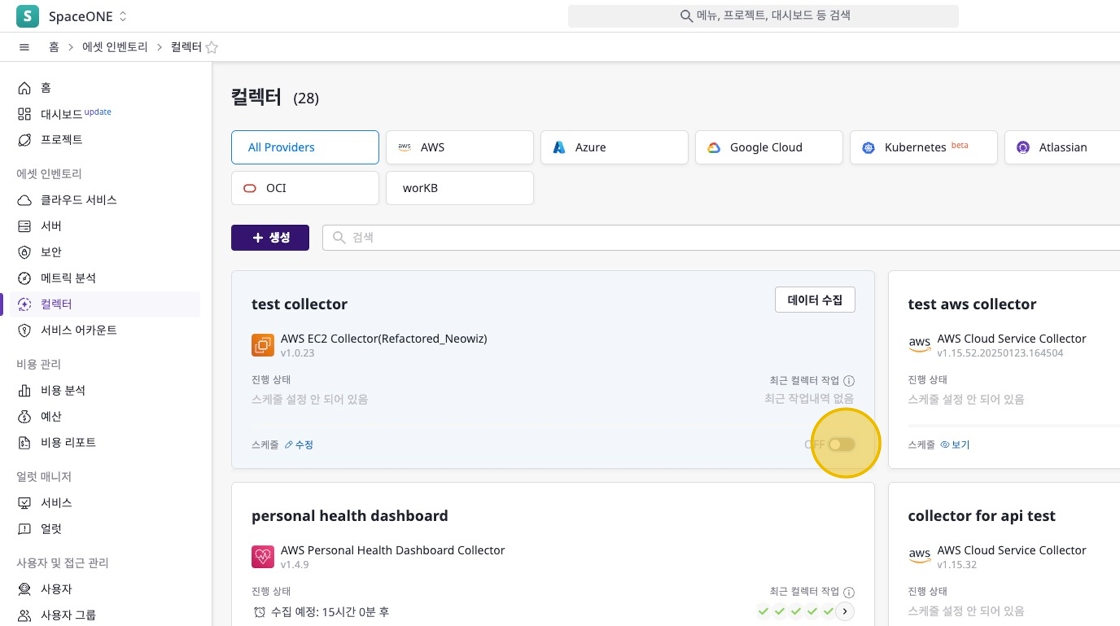
You can also quickly set and change the time interval by clicking the [Edit] button.
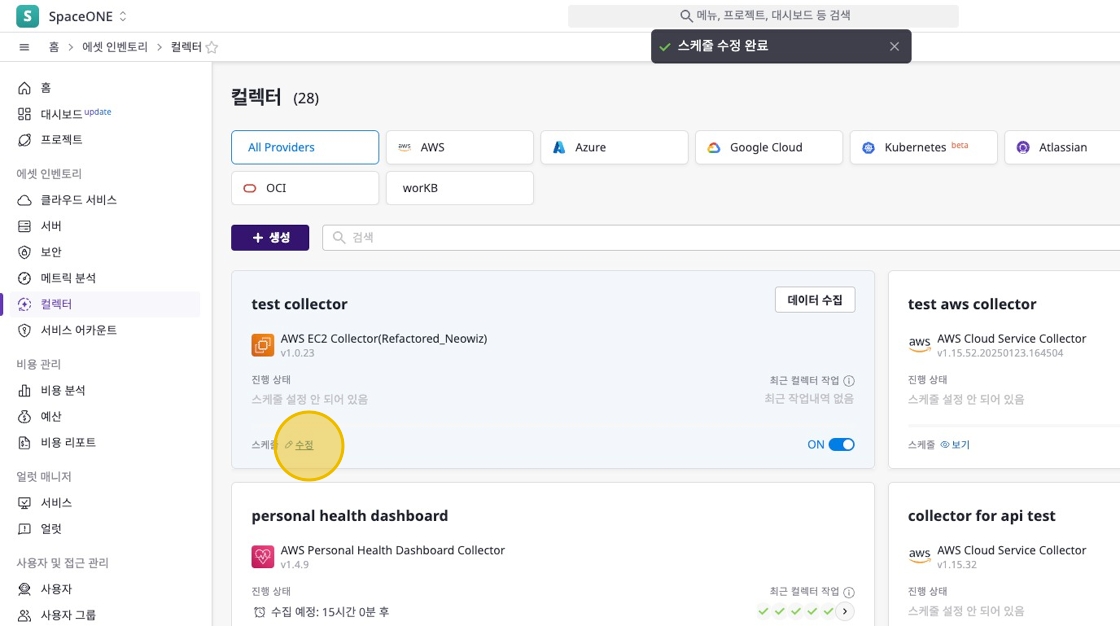
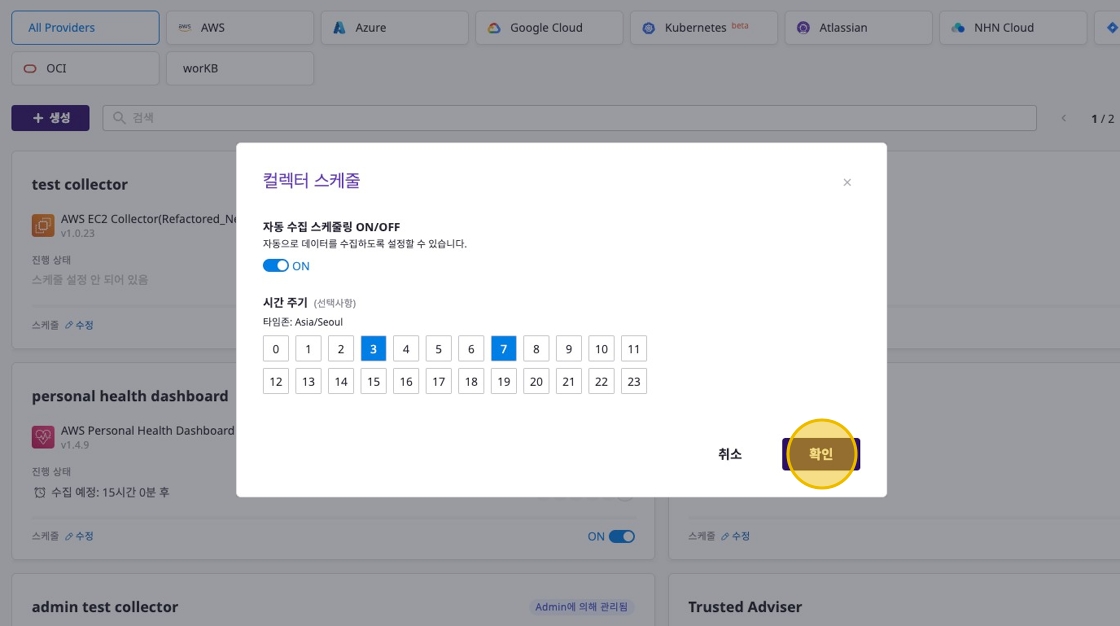
Modifying Schedule from Collector Detail Page
You can change the schedule by navigating to each collector’s detail page.
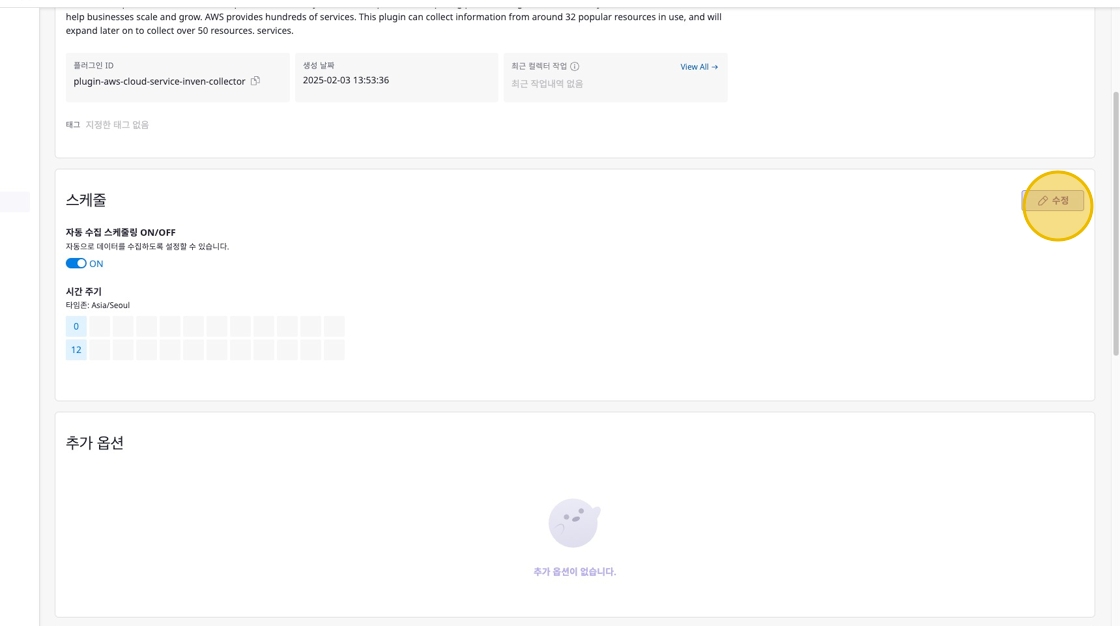
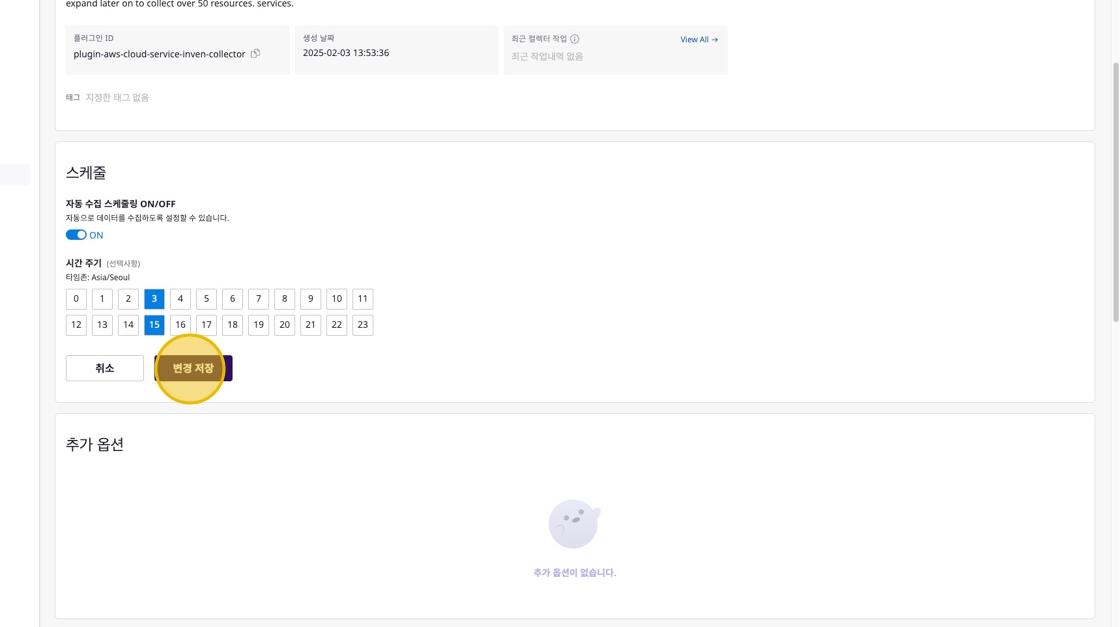
One-time Data Collection
You can collect data once without setting up automatic collection.
Collecting Data for All Connected Service Accounts
Hover over the collector card area you want to collect data from on the collector list page, then click the [Collect Data] button.
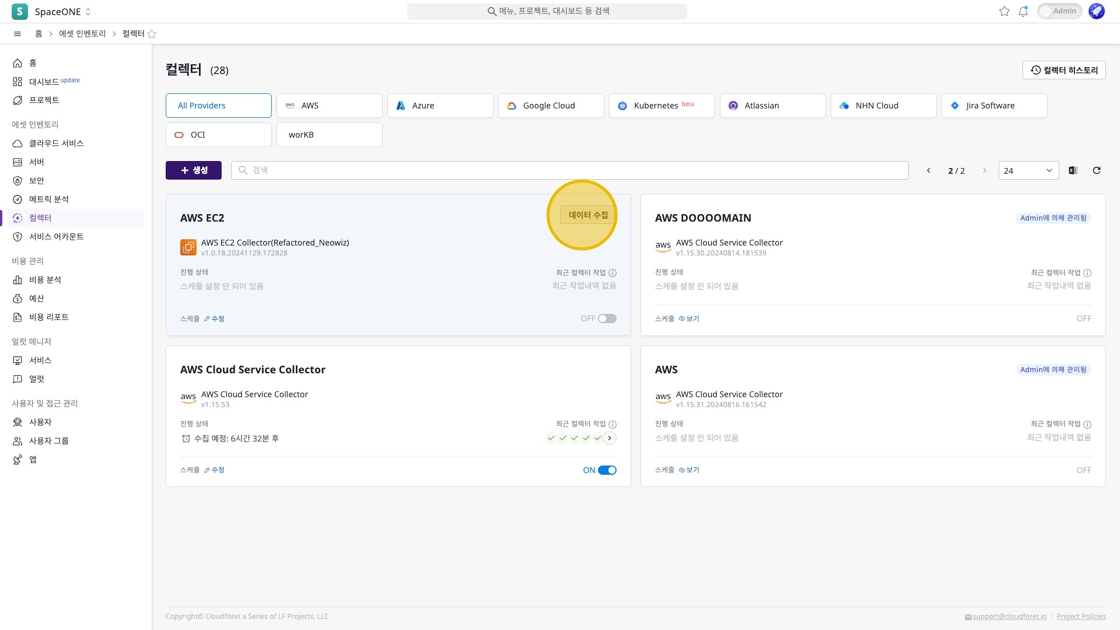
Or navigate to the collector detail page and click the [Collect Data] button.
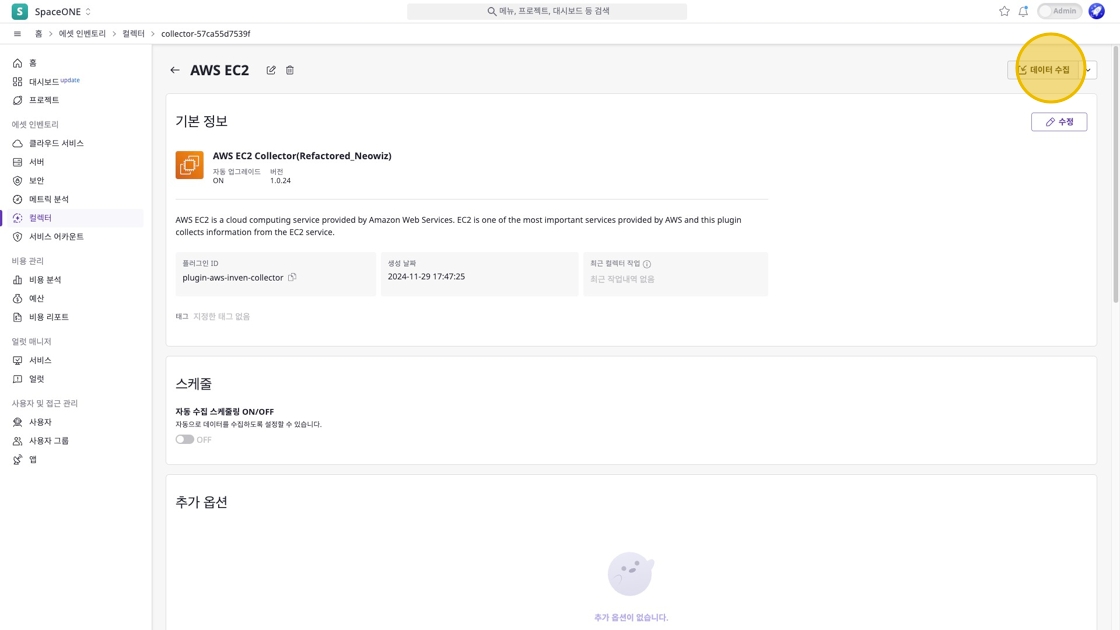
When the data collection modal appears, click the [Collect] button.
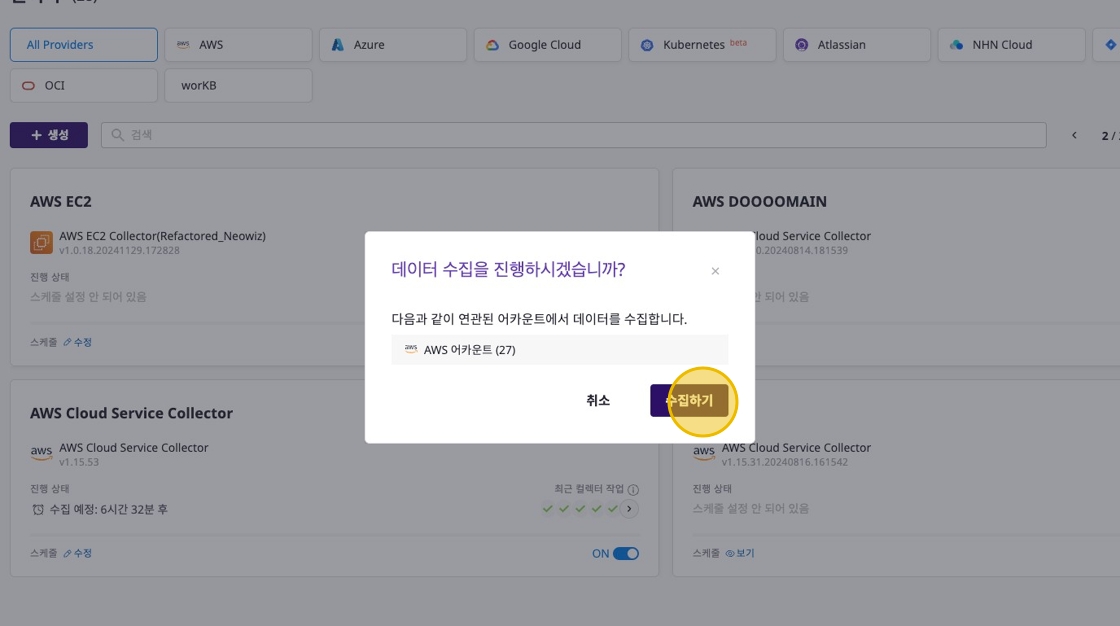
Collecting Data for a Single Service Account
When collecting data with a collector, you can collect data for a specific service account only.
In the [Connected Service Accounts] section at the bottom of the collector detail page, click the [Collect Data] button for the specific service account you want to collect.
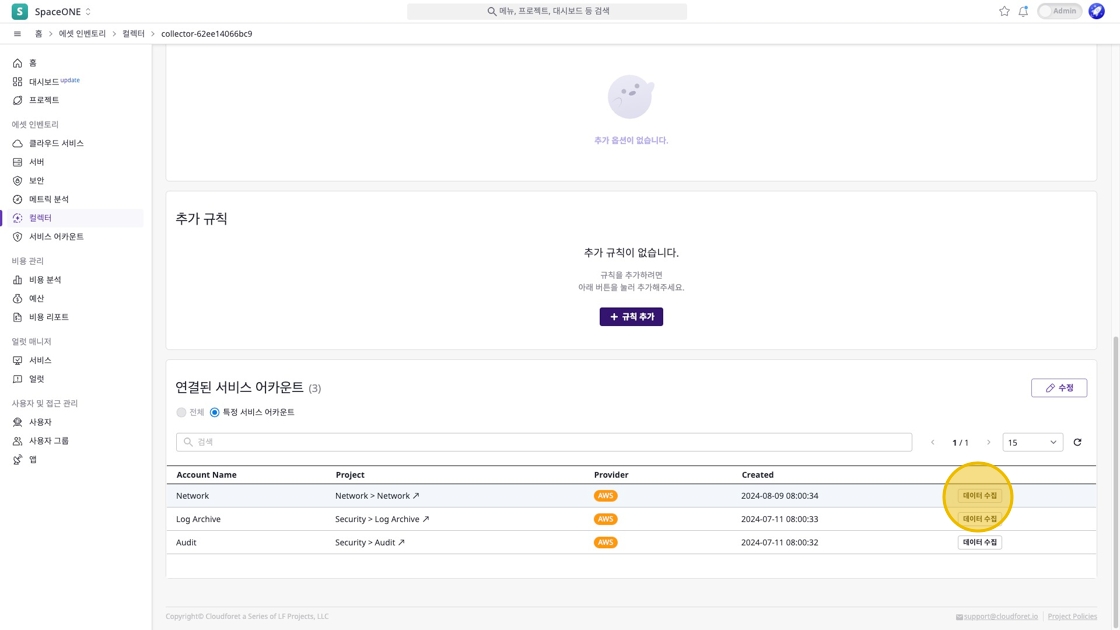
When the data collection modal appears, click the [Collect] button.
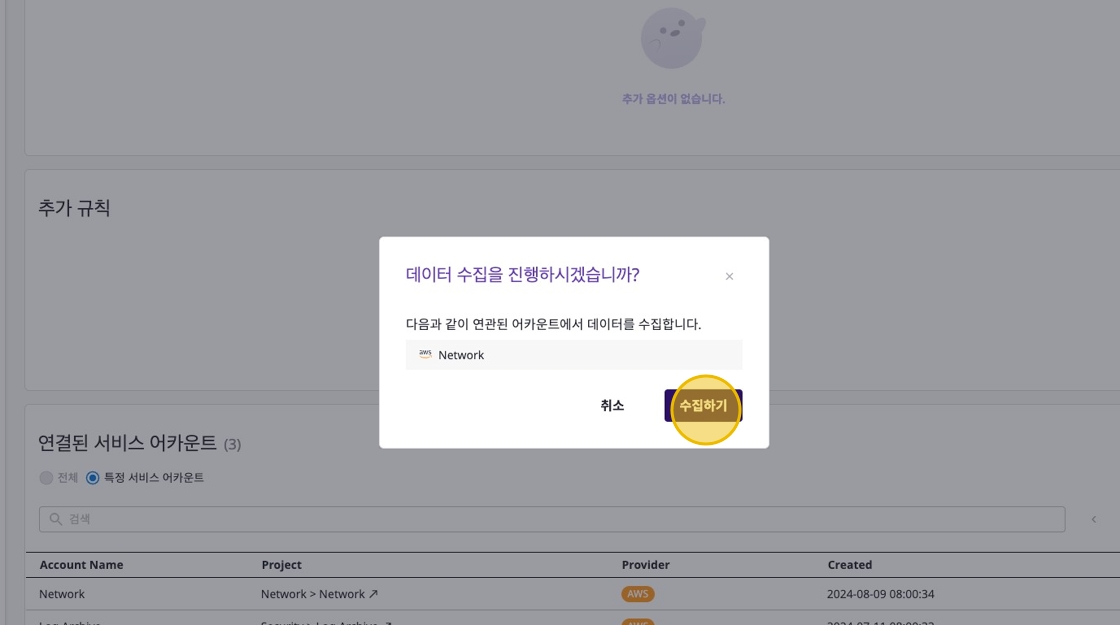
Checking Data Collection History
You can check the data collection history on the [Collector History] page.
You can navigate to the collector history page by clicking the [Collector History] button at the top of the collector page.
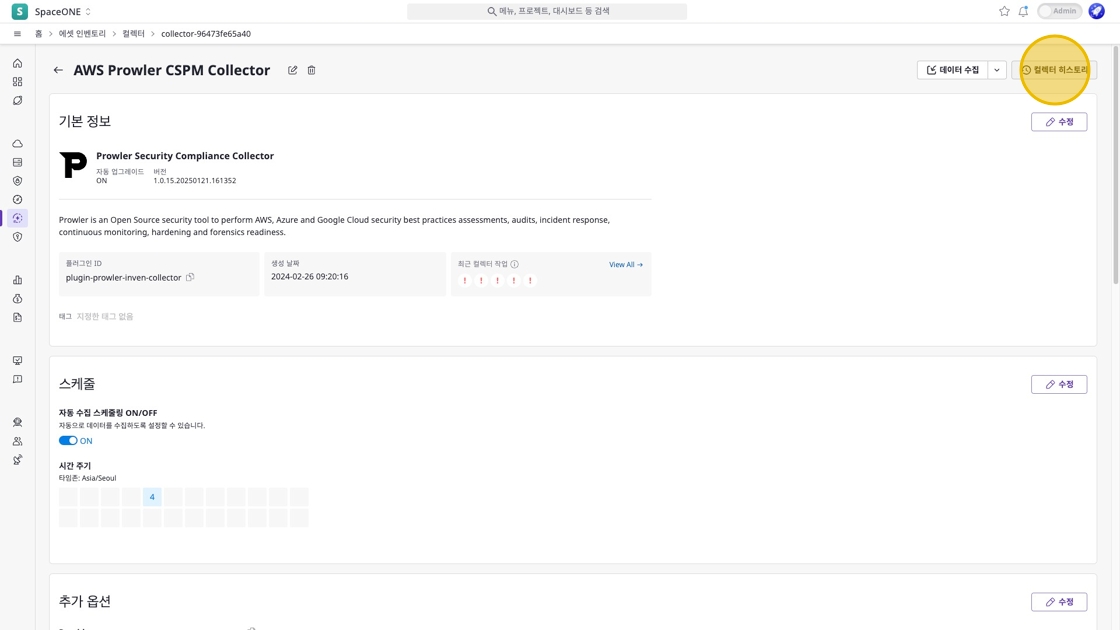
You can check the data collection history on the collector history page.
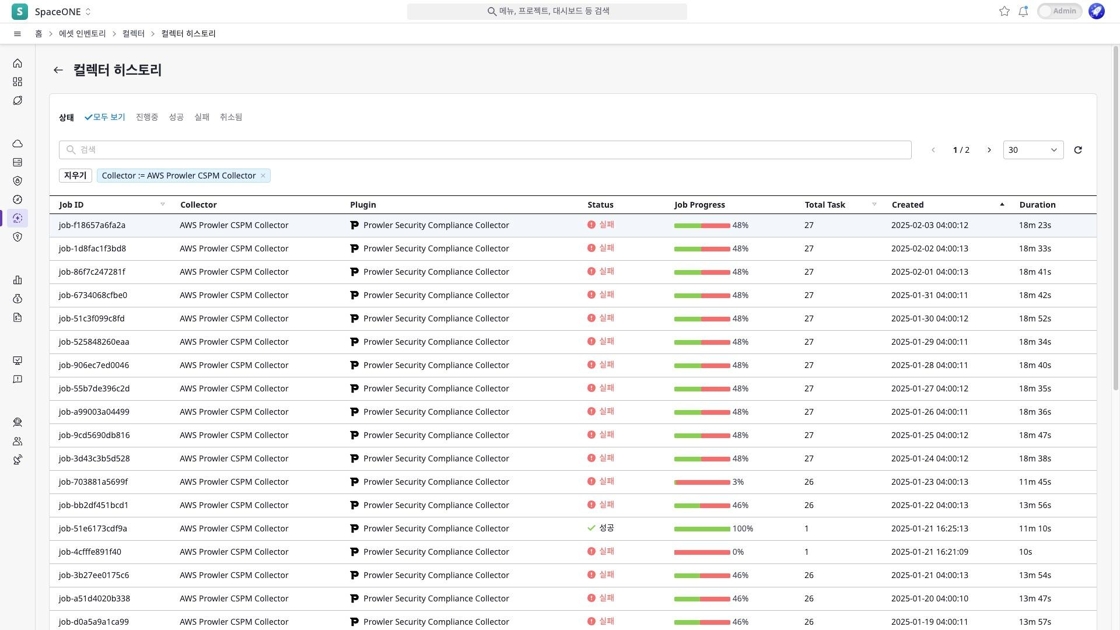
Checking Detailed Data Collection History
Selecting a collection record from the data collection list will take you to the collection history detail page.
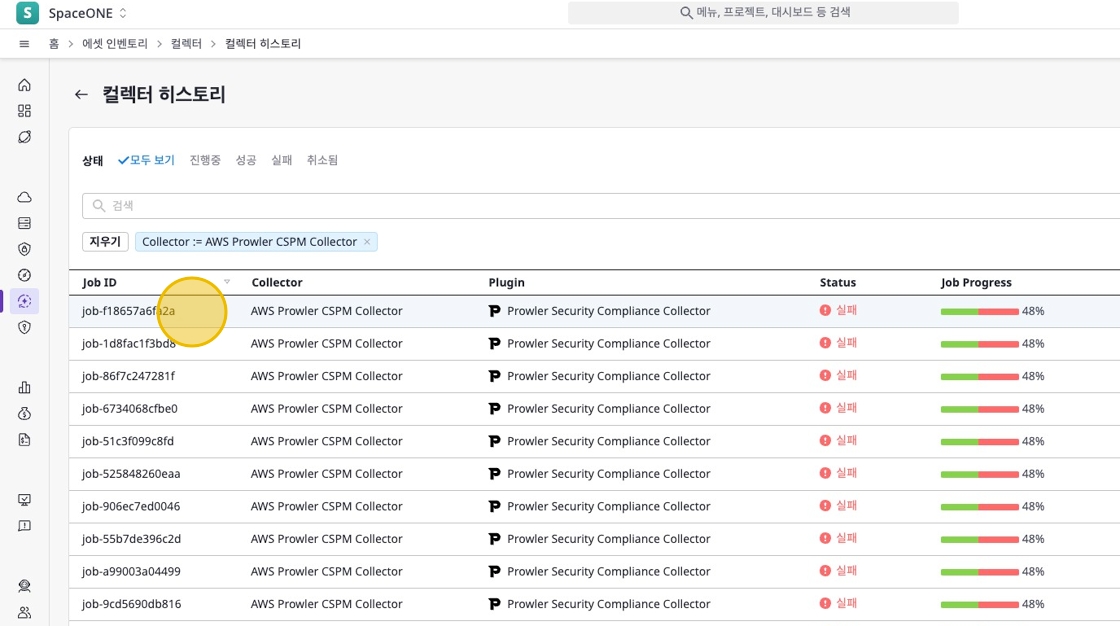
On the collection history detail page, you can check the data collection status, basic information, and collection history by service account.
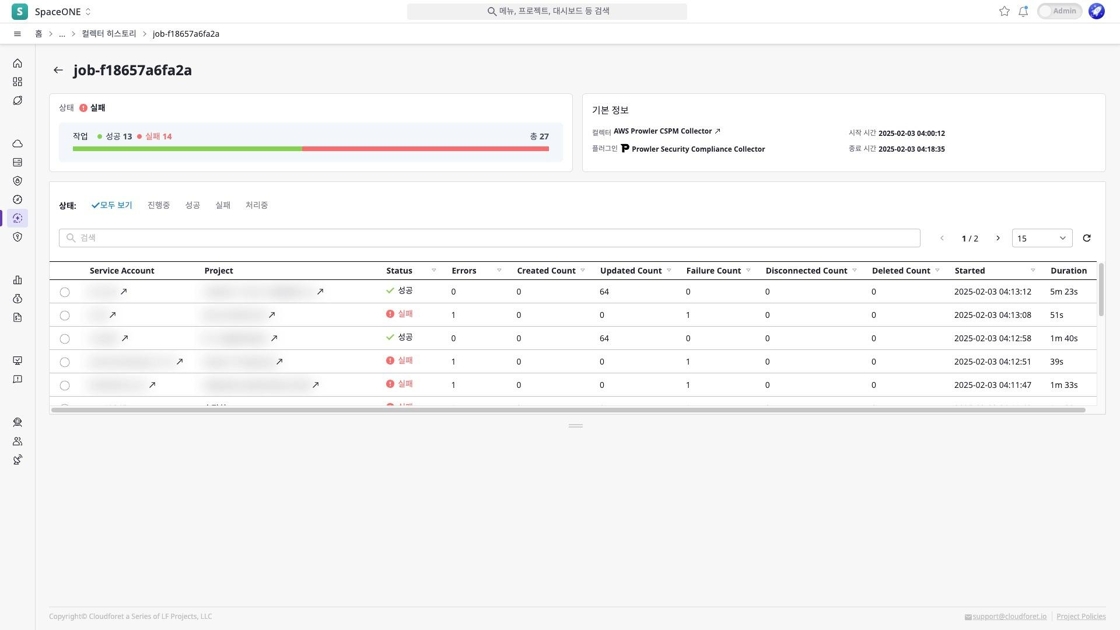
- Key Field Information
Item Description Created Count Number of newly added resources Updated Count Number of resources retrieved Disconnected Count Number of resources that couldn’t be retrieved Deleted Count Number of deleted resources (considered deleted if not retrieved multiple times)
Checking Collection Errors
Select the item you want to check for errors from the account-specific collection list, then check the detailed error content in the [Error List] tab below.