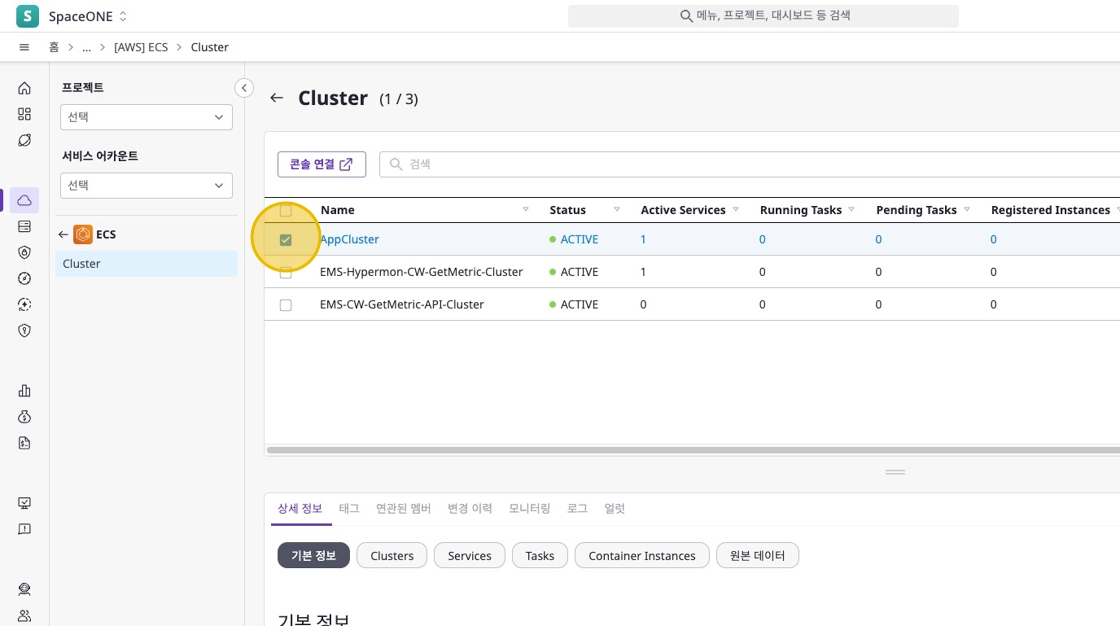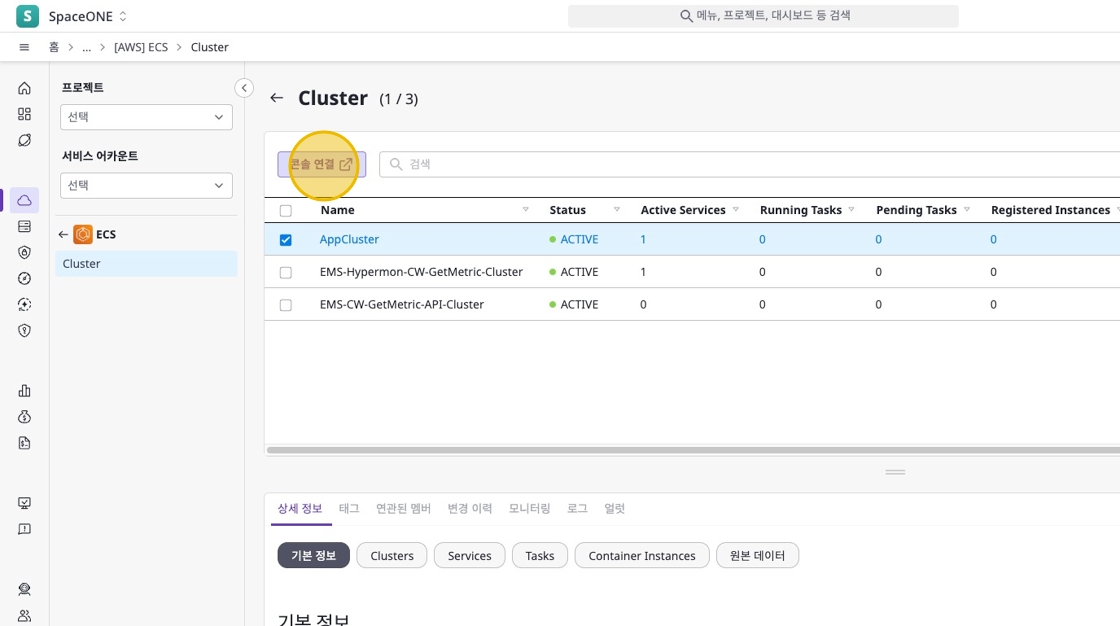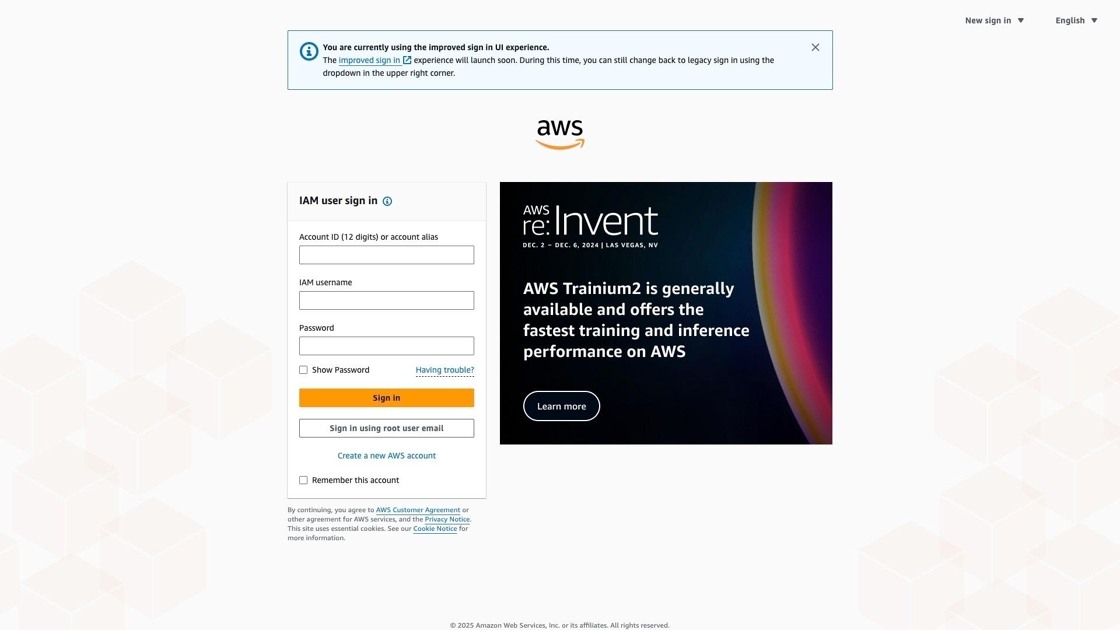Cloud Service Details
When you click on a specific cloud service in the cloud service page, you’ll be directed to its detail page.
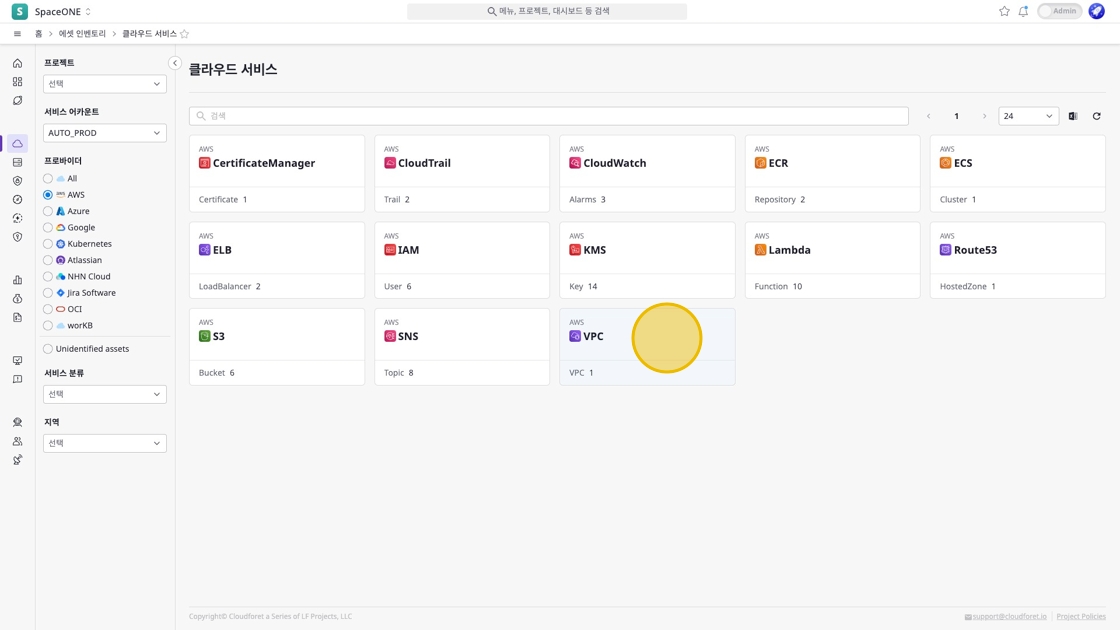
Select a specific cloud service from the list on the left to view its detailed information.
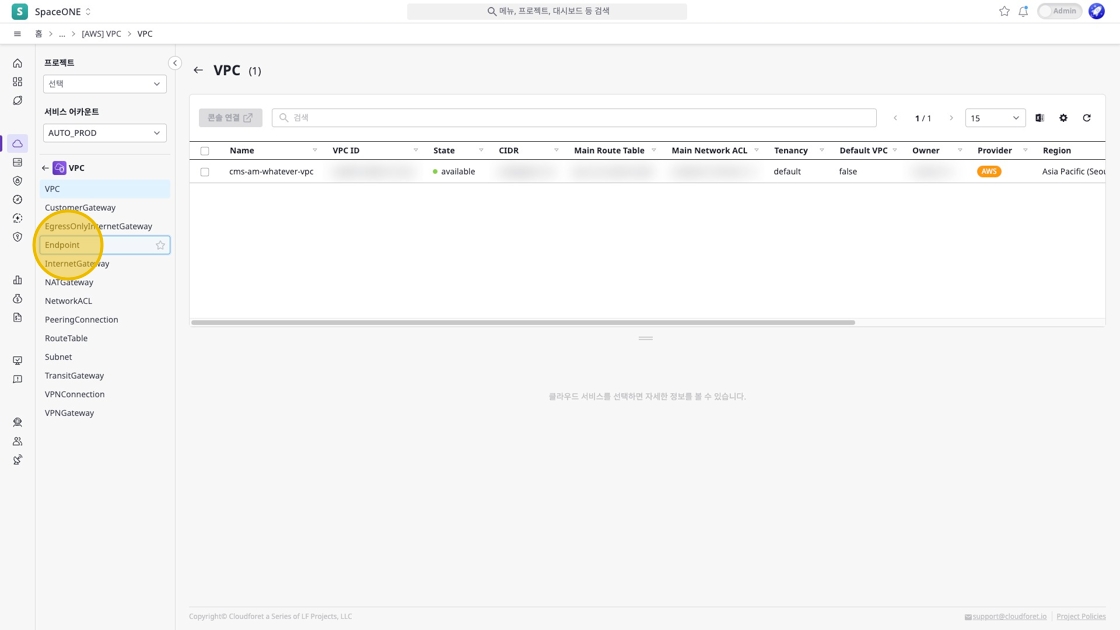
Viewing Cloud Service Resource List
You can use the Advanced Search feature to find cloud resources that match specific conditions.
Additionally, you can click the [Excel] icon button to Export to Excel or click the [Settings] icon button to Customize Table Fields.
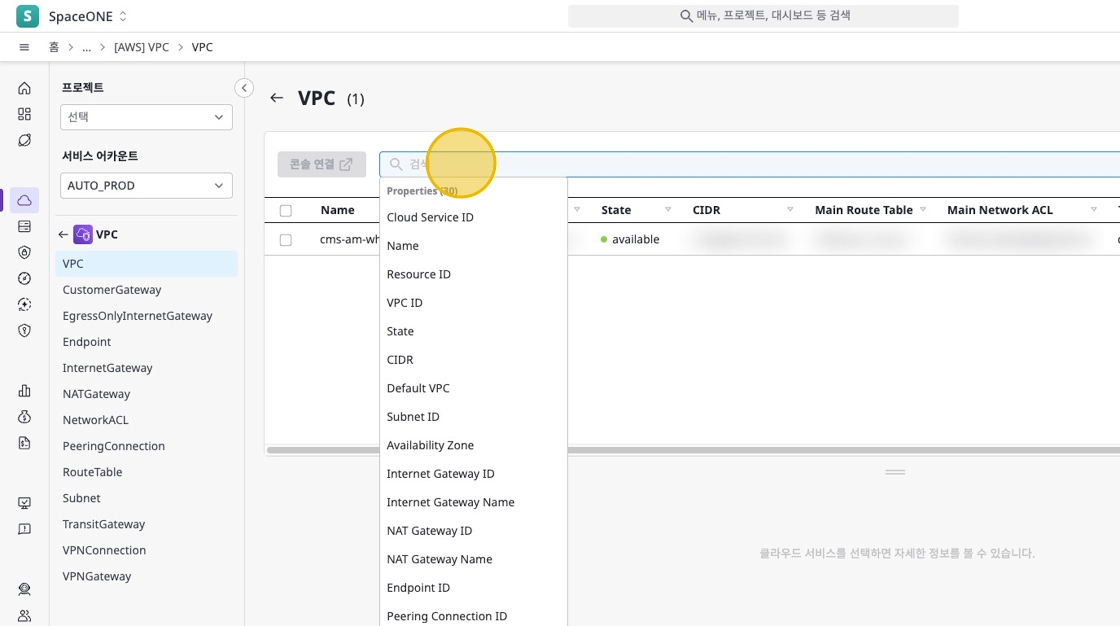
Opening Cloud Resource Console
Sometimes you need to work in the console provided by the cloud provider.