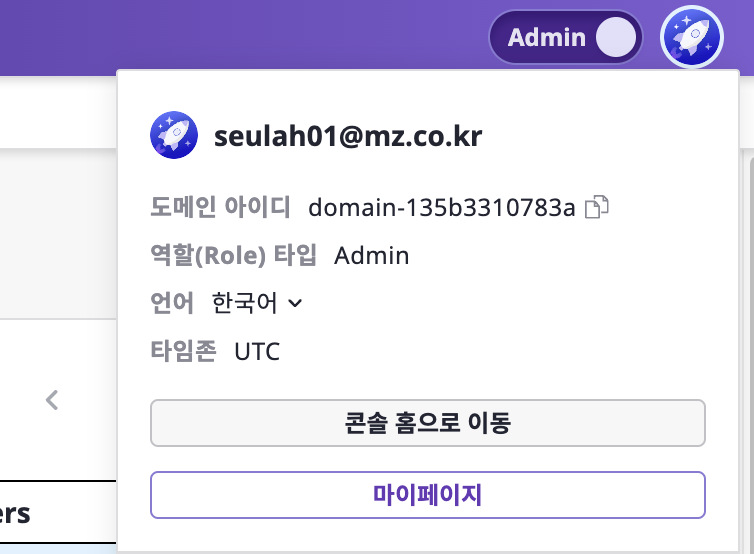Getting Started
Most domain-wide settings are configured in Admin mode.
Switch to Admin mode by activating the [Admin] button located in the upper right corner.
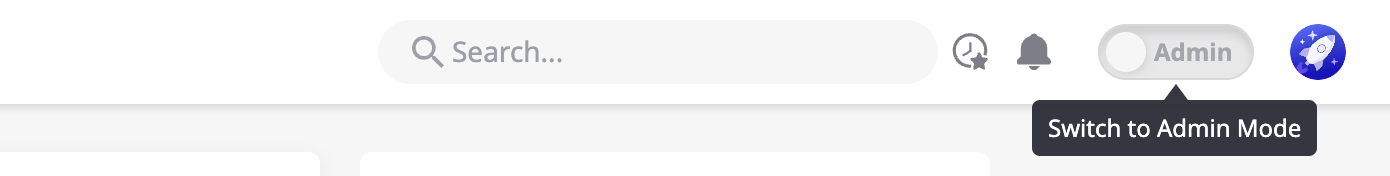
Domain Settings
You can manage overall domain settings including domain display name, favicon, representative image, timezone, and language settings.
Create Workspace
Provides functionality to create and manage new workspaces.
User Management
You can invite users by assigning roles to them in created workspaces.
Cloud Resource Management
Create service account credentials for each provider and collect resources.
📌 Service Account Management Guide
Cloud Cost Management
Analyze cloud costs incurred across all workspaces, set budgets, and generate reports.
📌 Data Source Management Guide
Dashboard Management
Dashboard is a feature that allows you to visualize cloud resource status.
Return to Initial Landing Page
To return to the landing page you first accessed when connecting to SpaceONE, click the icon in the upper right corner of the screen and click the [Go to Console Home] button.