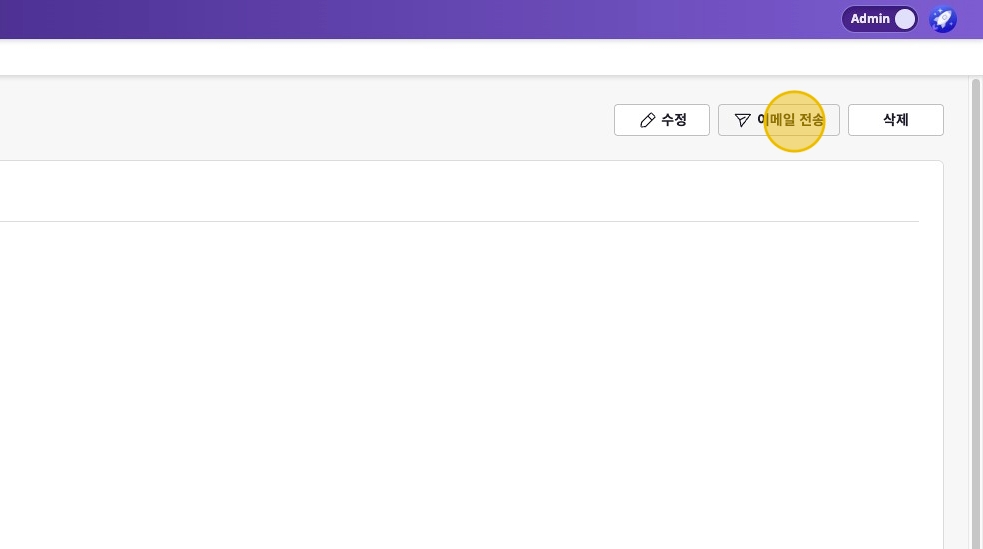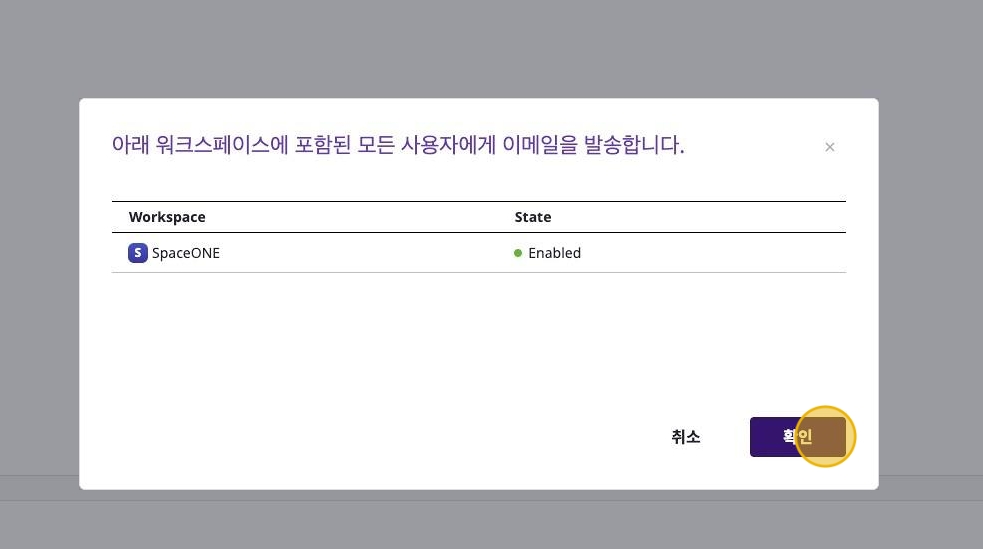Notice Management
You can create and manage notices to share with all or specific workspaces in the [Information > Notices] menu.
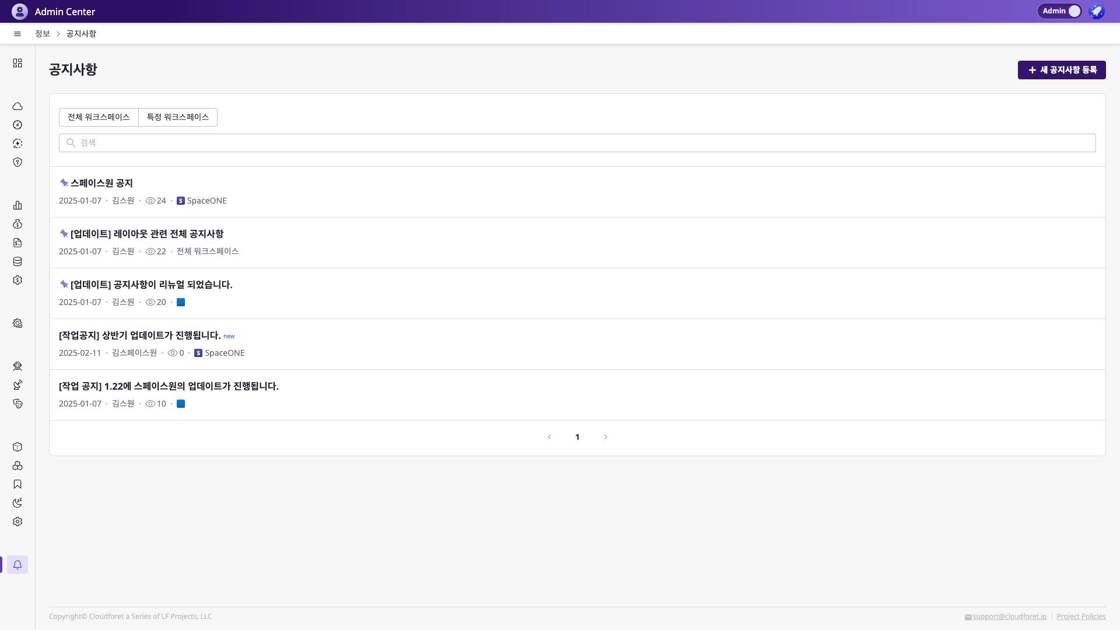
Create New Notice
Click [+ Register New Notice] Button at the Top
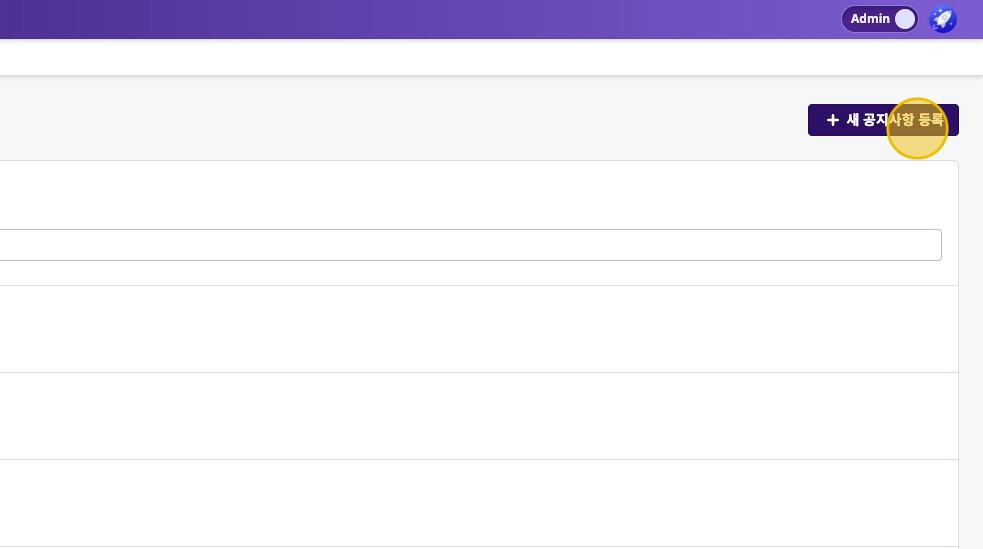
Write Notice
(1) The author name is automatically filled with the current logged-in user’s name but can be modified.
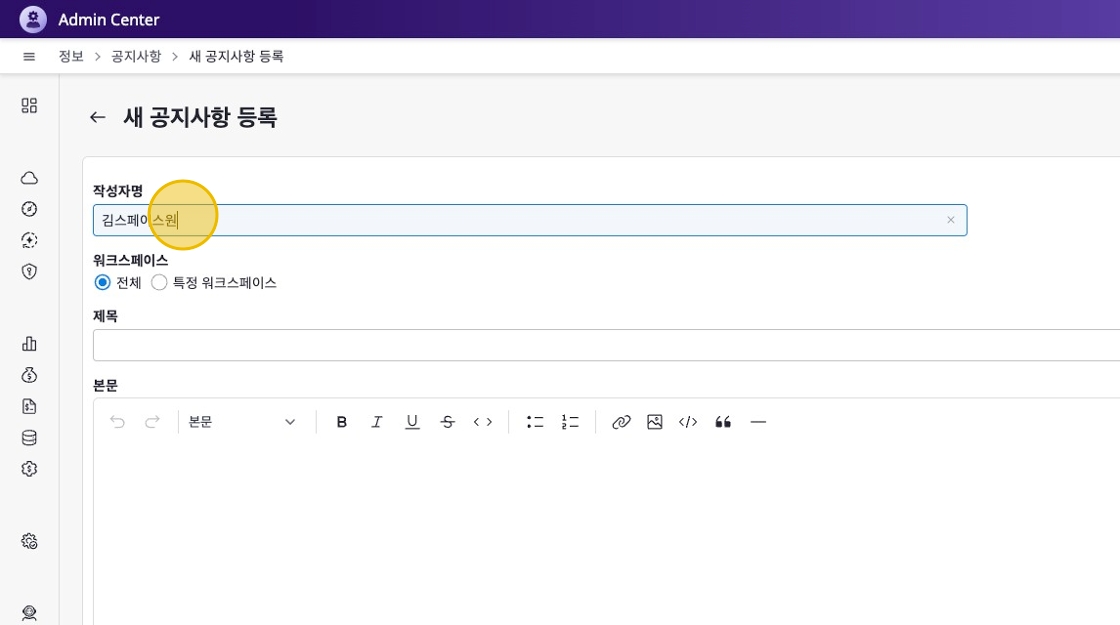
(2) By default, notices are shared with all workspaces, but you can select specific workspaces to share with.
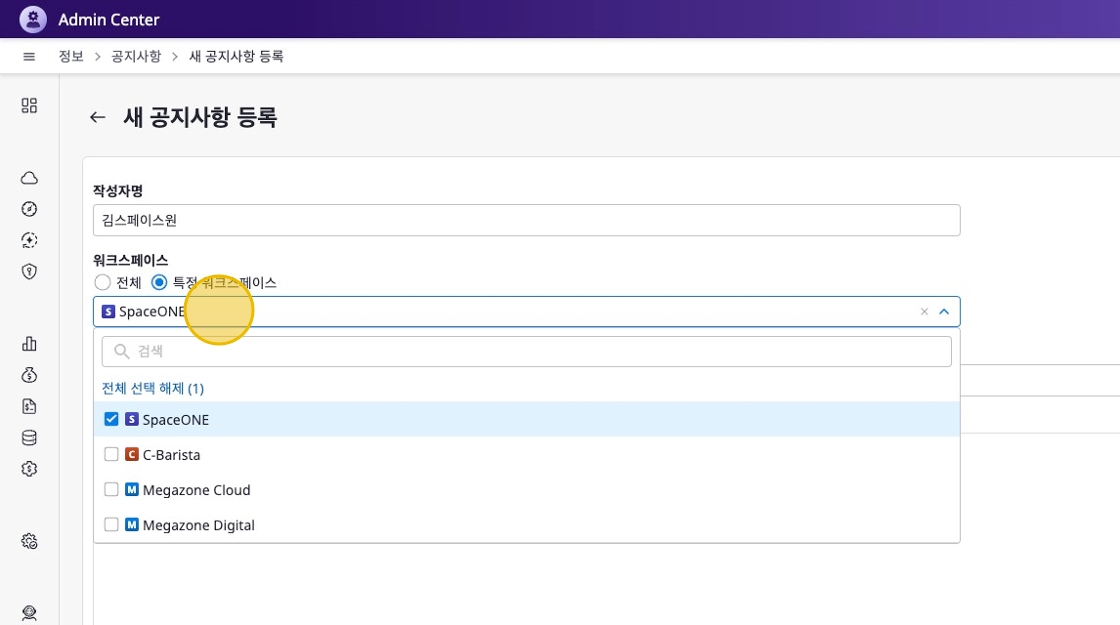
(3) Write the title and content.
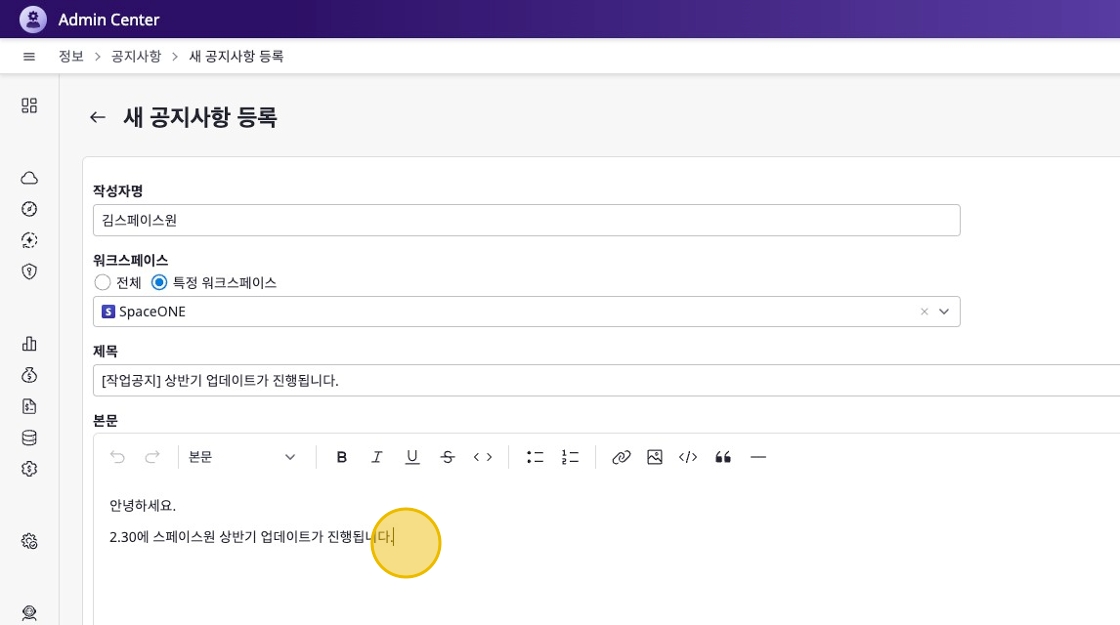
(4) Set whether to pin to top and show as popup.
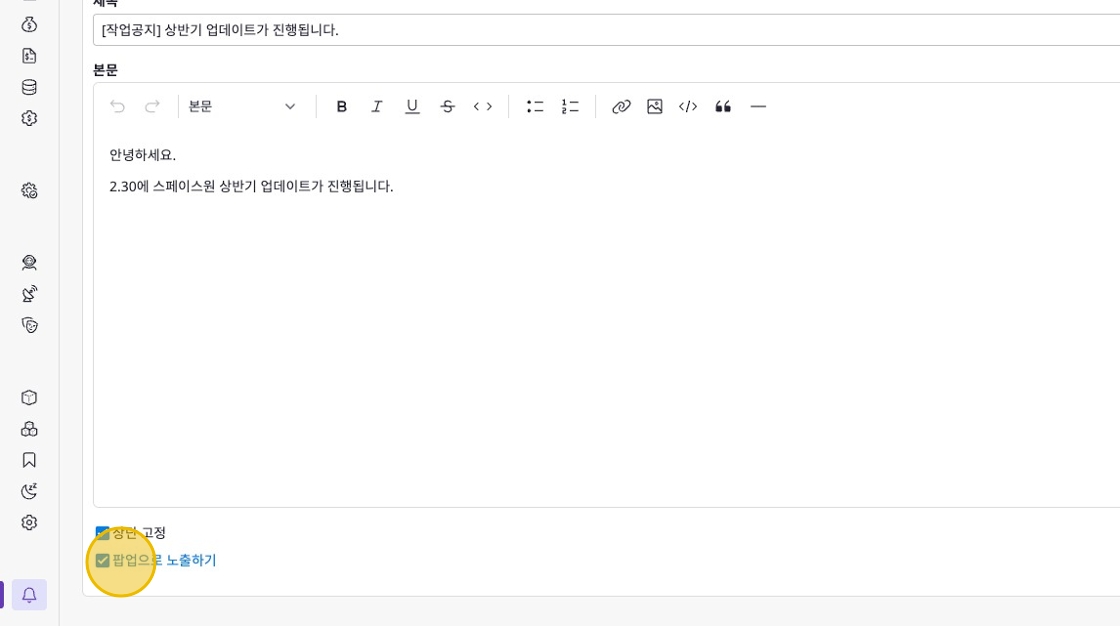
Publish Notice
Click the [Confirm] button to publish the notice.
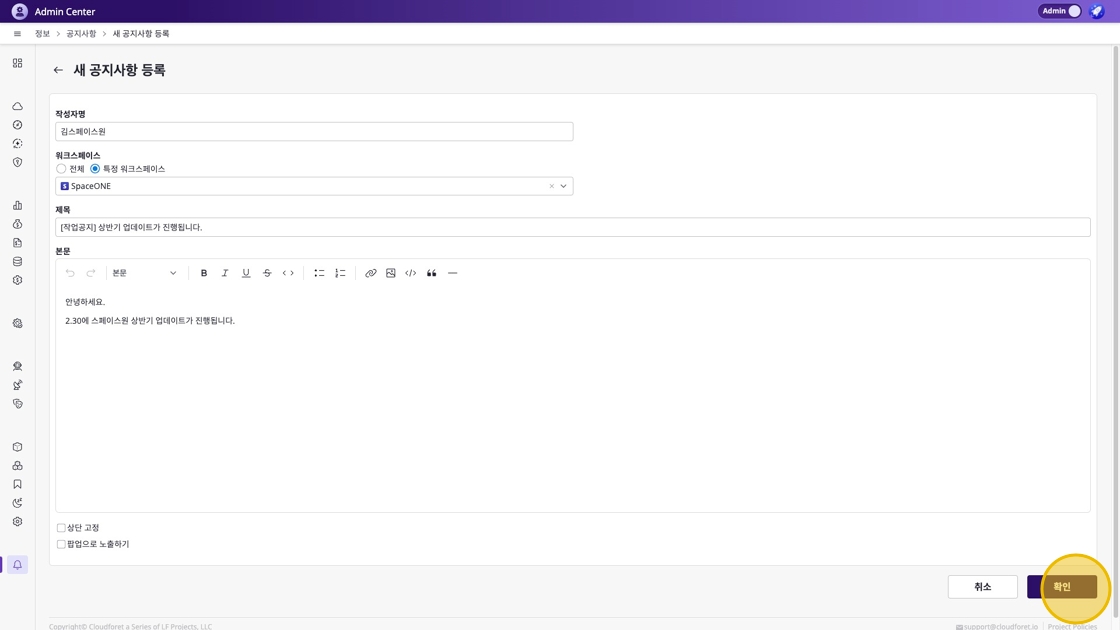
View Notices
You can view all notices on the notice list page.
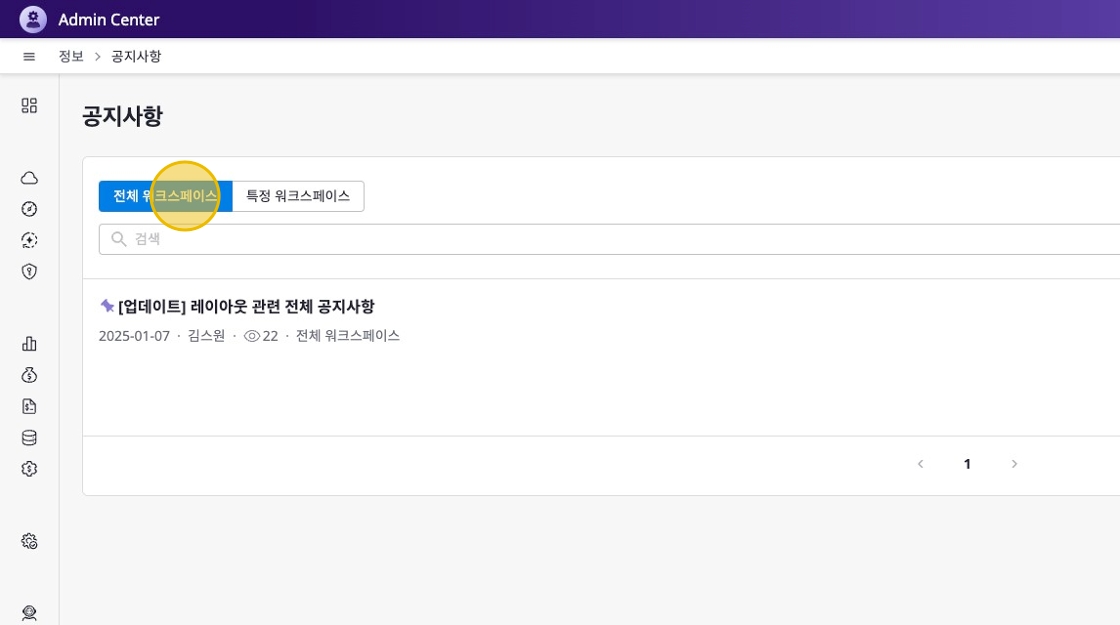
Or you can view notices written for specific workspaces using the workspace filter.
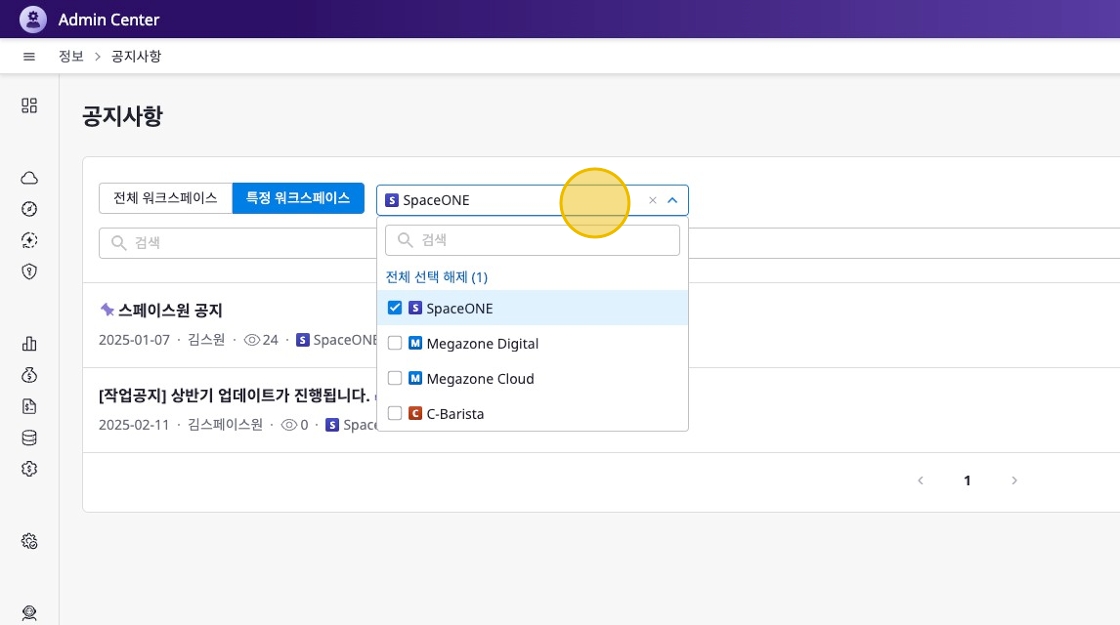
Edit and Delete Notices
Click the [Edit] and [Delete] buttons in the upper right of the notice detail page to modify or delete notices.
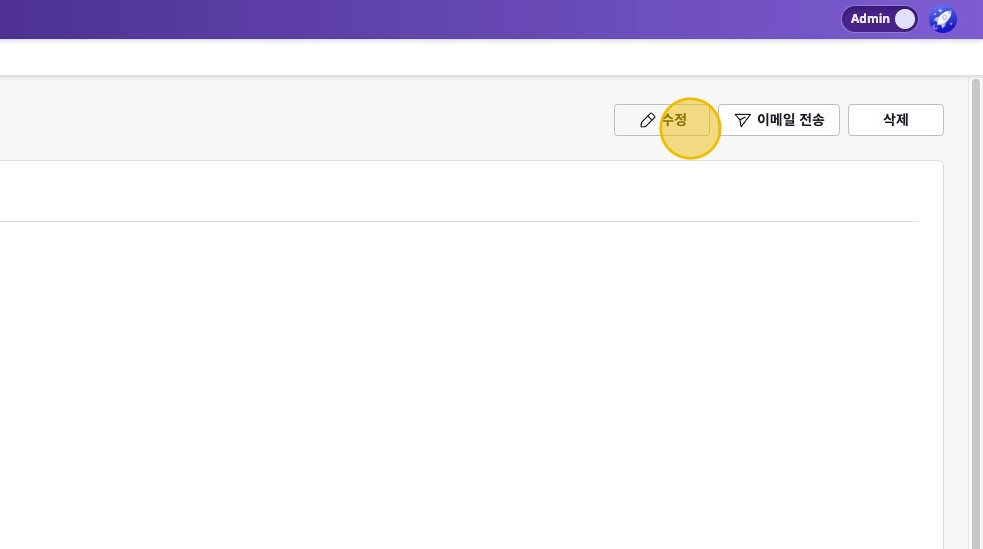
Send Notice by Email
You can send notices to all users in all workspaces or specific workspaces.
Click the [Send Email] button on the notice detail page.