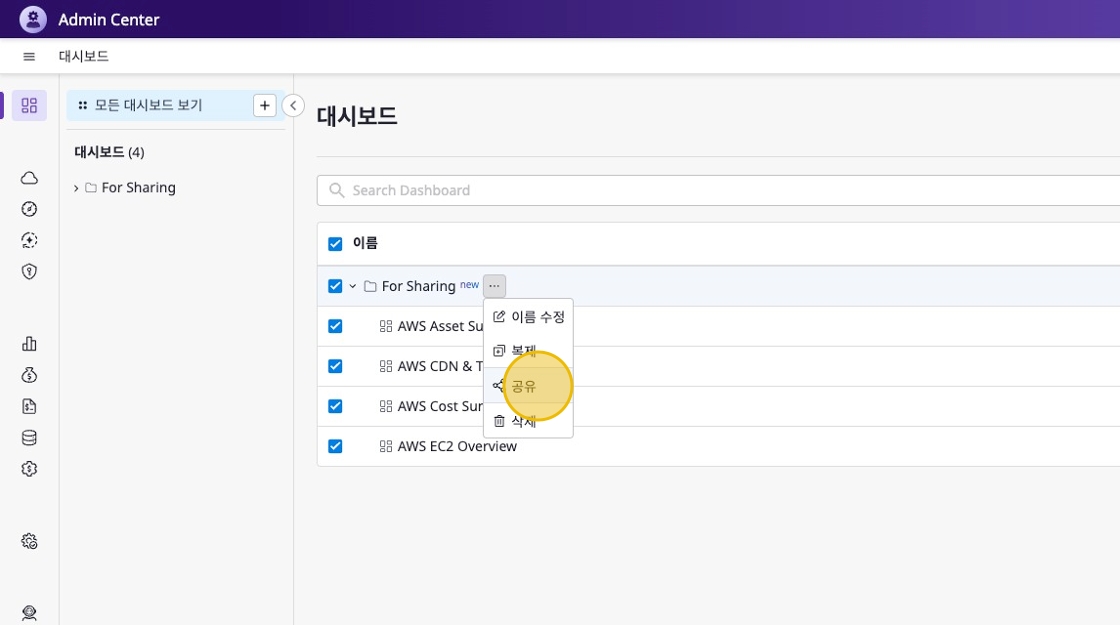Dashboard Sharing
Dashboards created by Admin can be shared with workspaces or projects.
Share and Unshare Dashboard
Share Dashboard
You can share a dashboard using the [Share] button in the action menu at the top of the dashboard detail page.
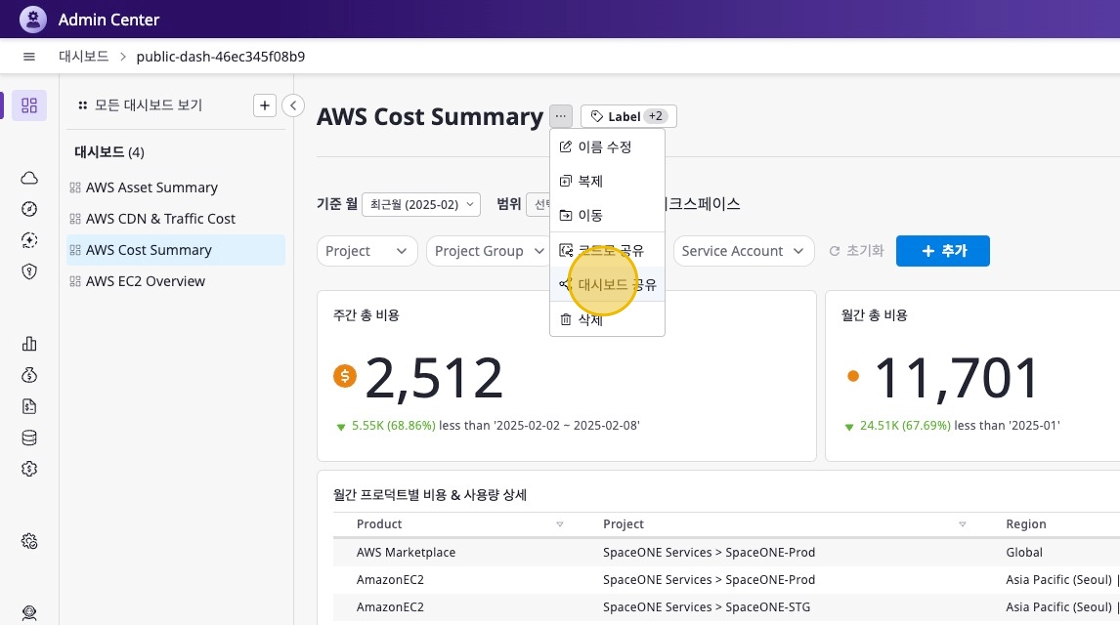
You can select sharing targets in the share modal.
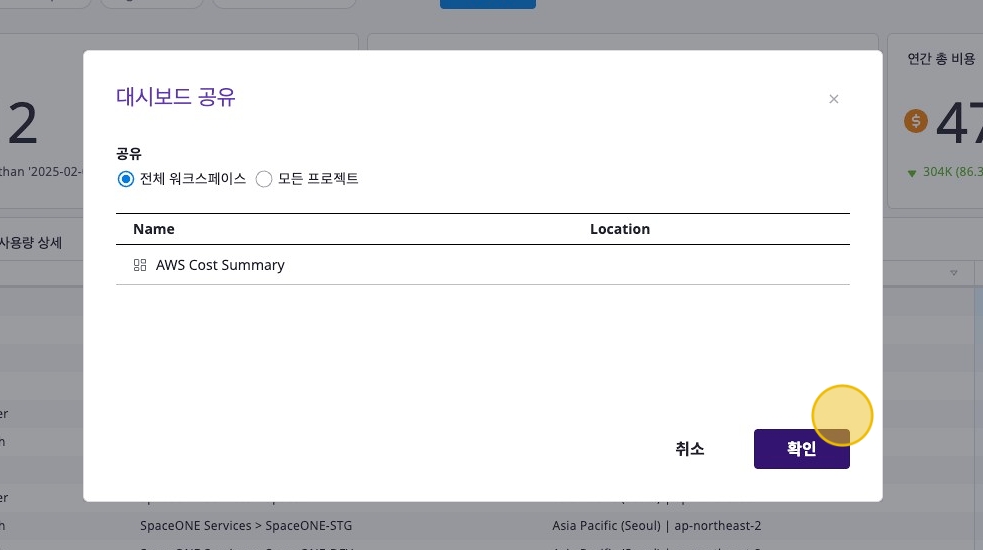
- [Workspace]: Shares the dashboard with all workspaces in the domain.
- [Project]: Shares the dashboard with all projects in the domain.
Unshare Dashboard
You can unshare a dashboard using the [Unshare] button in the action menu at the top of the dashboard detail page.
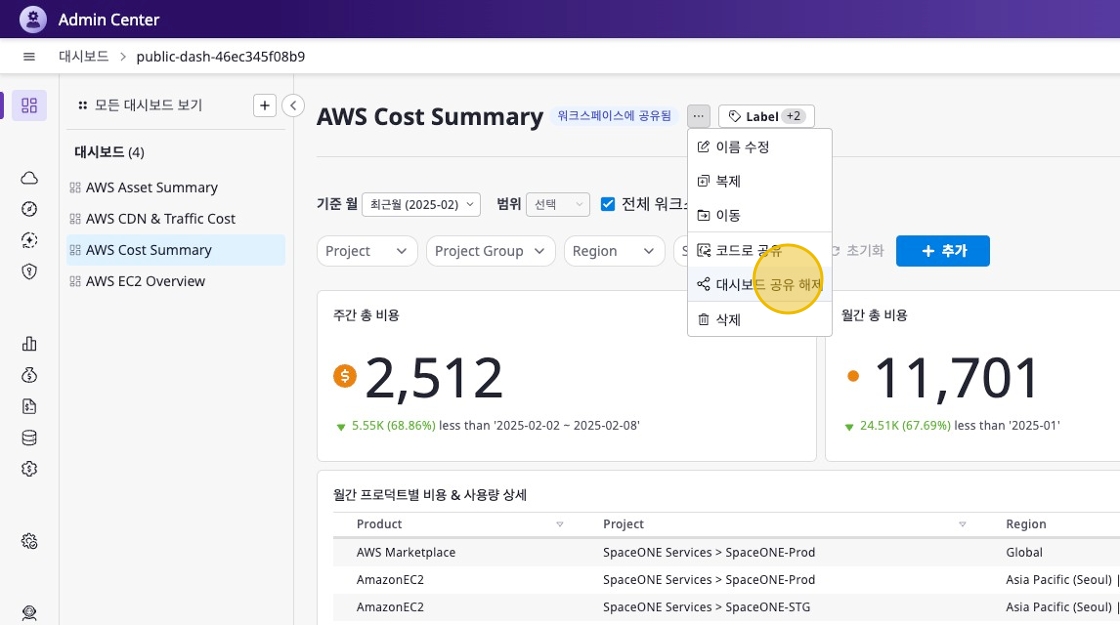
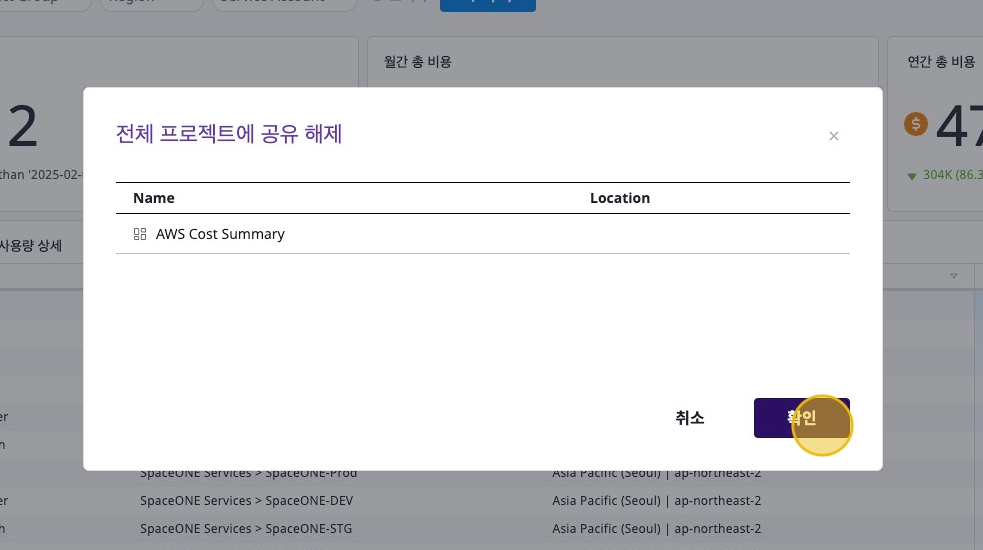
Share as Code
If you want to share only the code of the dashboard’s properties and widget options,
you can copy the dashboard code using the [Share as Code] button in the action menu at the top of the dashboard detail page.
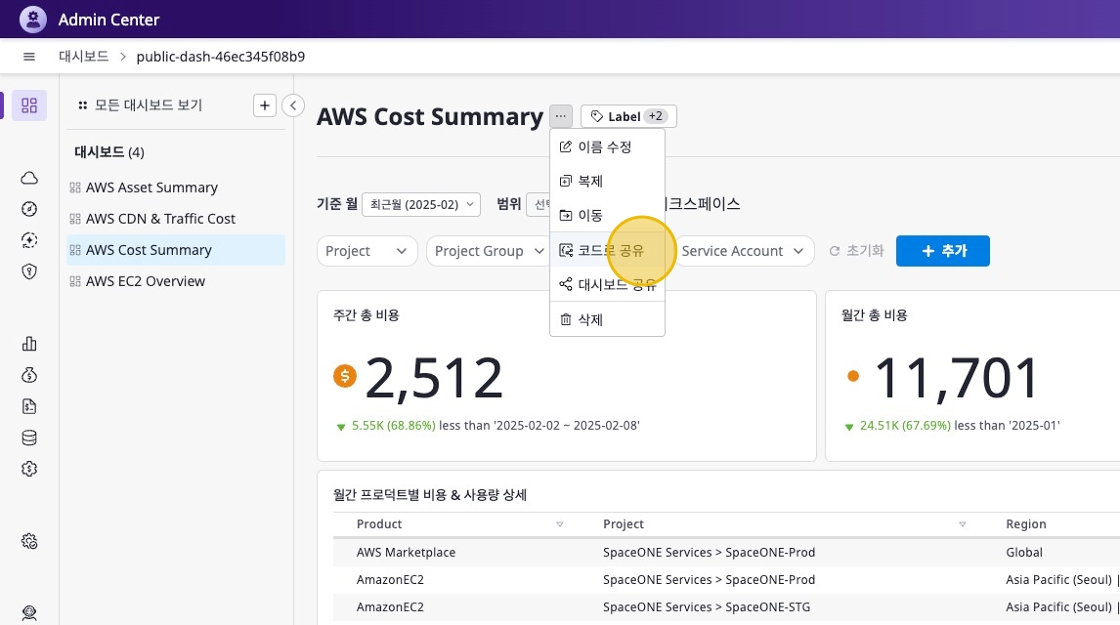
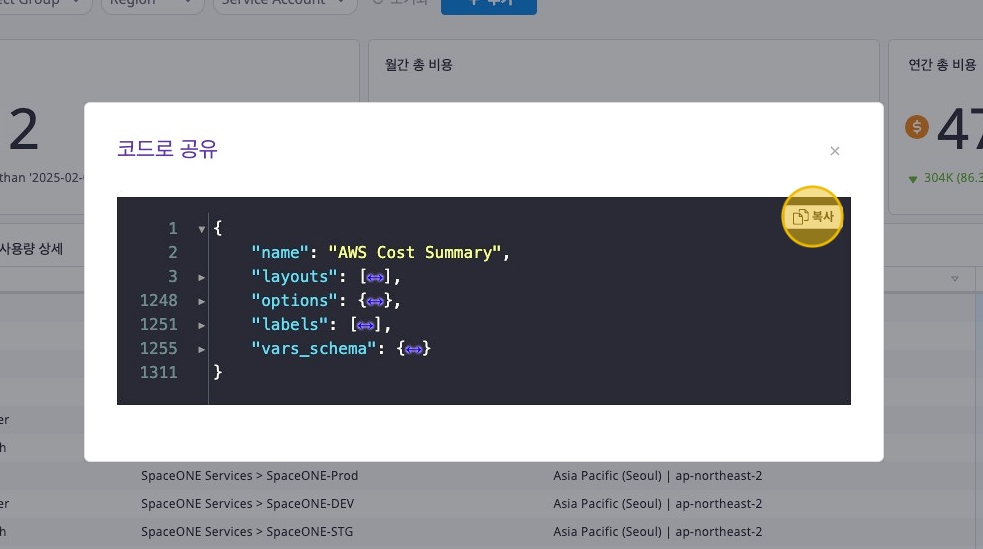
Share Dashboard Folder
If a dashboard belongs to a folder, you need to share the entire folder.
⚠️
Dashboards within a folder cannot be shared/unshared individually. You must share/unshare the entire folder.
You can share the entire folder by selecting the folder on the dashboard list page and using the [Share] button.