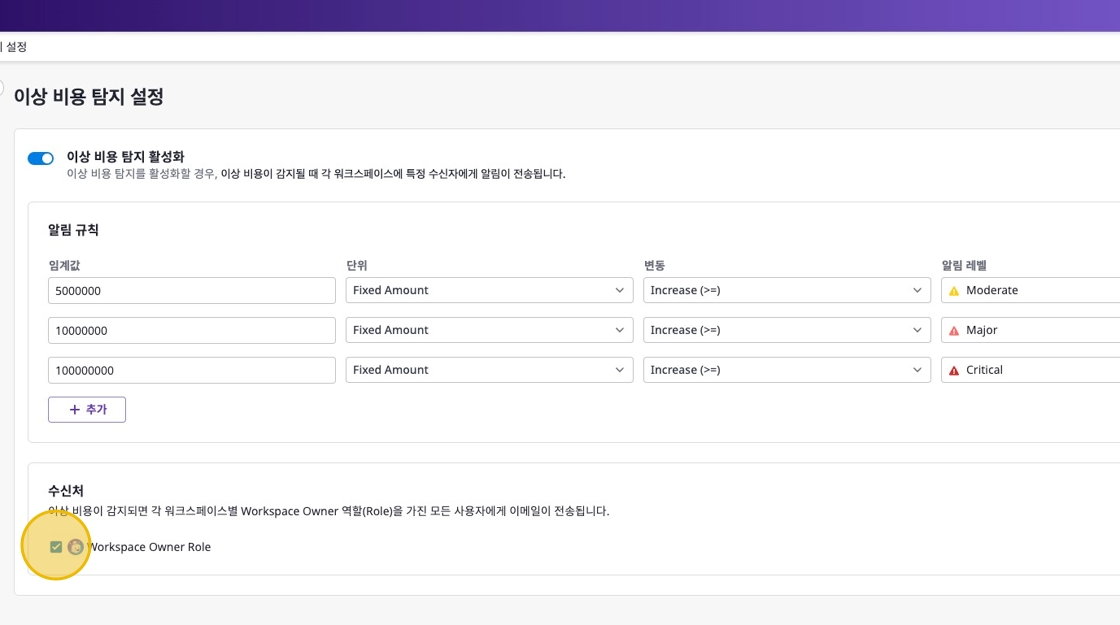Anomaly Detection Settings
Anomaly Detection Settings is a feature that automatically detects unexpected cost increases in specific workspaces and notifies administrators. Users can receive alerts when costs increase above certain levels by setting cost increase thresholds and detection conditions.
Enable and Disable
You can enable or disable this feature on the [Cost Management > Advanced Settings > Anomaly Detection Settings] page.
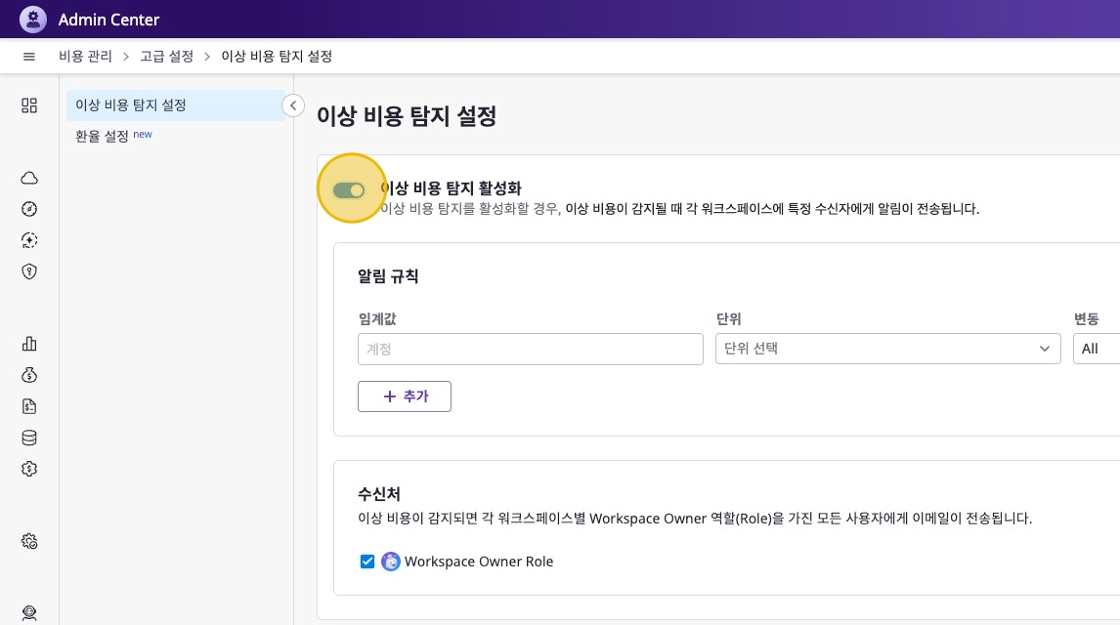
Alert Rule Settings
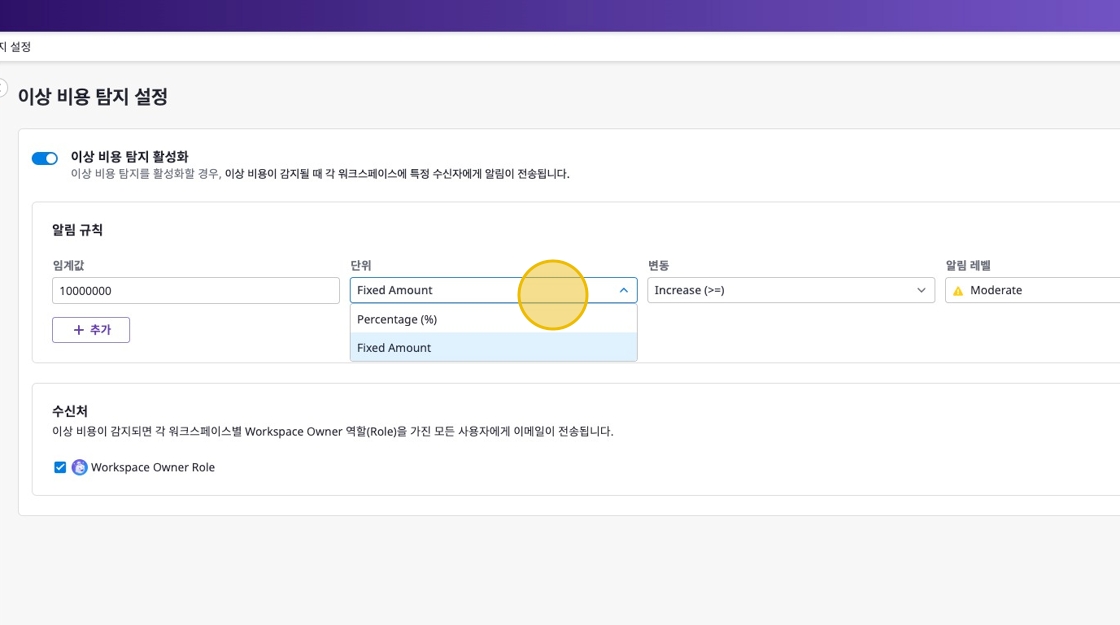
This is where you set the criteria for anomaly detection. You can add multiple rules, and each rule consists of the following elements:
- Threshold: The baseline value for detecting cost increases. For example, if set to 10,000,000, any increase above this amount is considered an anomaly.
- Unit: You can specify the cost increase criteria as either Fixed Amount or Percentage (%).
- Variation:
- All: Detects both cost increases and decreases
- Increase (>=): Detects when costs increase above the set threshold
- Decrease (<=): Detects when costs decrease below the set threshold
- Alert Level: Classifies the degree of cost increase as Critical, Major, Moderate, Minor, or Info.
Recipient Settings
Choose whether to send notifications to the Workspace Owner for each workspace.